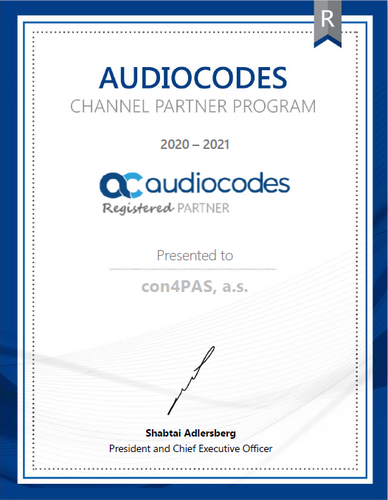What’s new in the procurement world? Learn more about what the SAP Ariba 2002 (release Q1 2020) provides. We present to you the most interesting news.
SAP Ariba Q1 2020 new features
Web form
Read more about the solutions in Supplier Management line of business and their respective success stories.
SAP SRM SAP Ariba Network