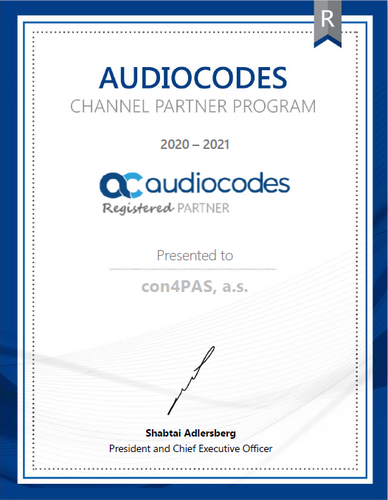On the weekend of November 2nd, SAP has upgraded all test tenants to the 1911 release. The production environment has followed on the weekend of November 16th. As is the tradition the list of improvements is long, we would like to highlight the support of multiple roles assignment to Business Partner or a huge improvement in UI layout for the ticket overview.
Also, the SAP strategic decision to sunset HTML 5 UI for Cloud for Customer solution announced in release 1808 is fulfilled, the HTML5 UI is no longer available on either test or production tenants. The Fiori UI is the only available UI.
General information
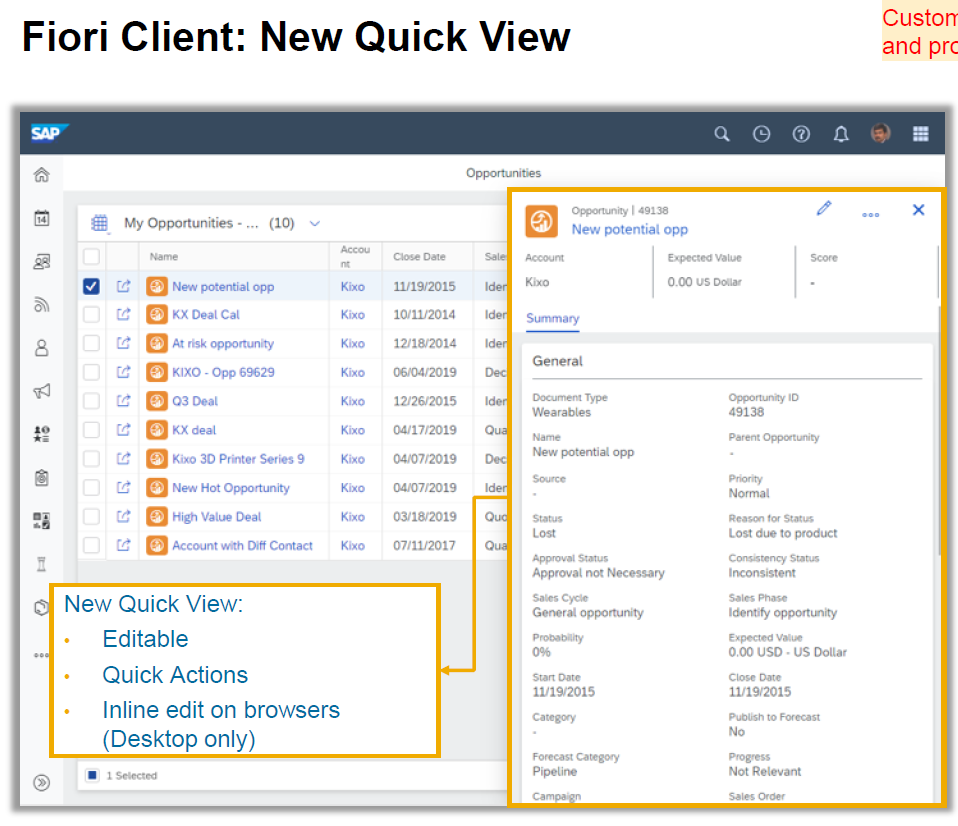
- With 2020 release (February 2020 release) all standard synchronous APIs will be based only on protocol C4C OData API v2:
- Previously deprecated protocols SOAP(A2X) and C4C OData API v1 become obsolete
- Existing implementations will not be affected and continue to work
- SAP Blue Crystal theme is retired and replaced by default “SAP Fiori 3” Theme
- The new navigation menu is the only option available
- Support of multiple personal filters on the Homepage Filter card
- Mass editable Datasets – for many Datasets, you can change values for all selected rows with a new mass edit row
- Fixed Quick View Window – the quick information window will be open on the screen side with edit and action options. Special button to open the object directly. No more mouse hover pop-up details
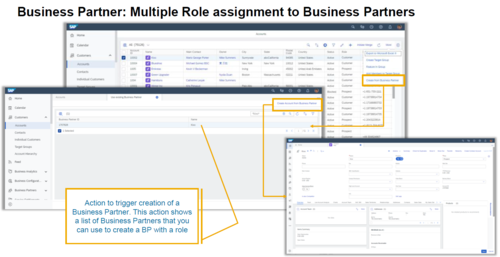 Business Partner now supports multiple roles assignment, i.e. Account, Partner, and Competitor:
Business Partner now supports multiple roles assignment, i.e. Account, Partner, and Competitor:
- This assignment is supported for Account, Contacts, and Individual Customers
- The account creation process can be triggered from search value selection
- A duplicate check will trigger to show similar/same for partner roles
- Business partner now have enhanced access restrictions based on sales data assignment
- Mobile app reports gesture enhancements
- Embedded analytics Live Connect to SAP Analytics Cloud
- Workflow enhancements which allow fixed email address recipients and custom BADI recipient determination
- SDK is now enhanced to delete previous extension fields and download of previous versions of a solution
- Data workbench can now use Internal Known IDs, rather than hidden external key
- Enhancements of REST API integration over OData
- Technical user implementation for OData
What’s new in Sales
- New Product recommendations via the cross, up and down selling on opportunity product item based on Product list definitions
- Enhanced Sales Quote workflow to Update Opportunity or Create a new follow-up opportunity
- On opportunity is now possible to disable the quick create screen, changing it into a direct full edit
- New features in the Native Mobiel application (iOS 13+ support)
- Heavy UI Upgrade of Activity calendar to match the new layout of action fields and selections
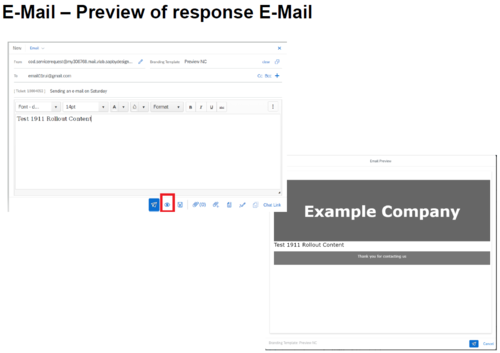 Enablement of email templates in activities
Enablement of email templates in activities- Mass edit of a processor in Tasks enhanced
- Recognition of survey attachments with a new classification as “Related Attachments”
- Additional function to download all related attachments in a PDF document
- Perfect store KPI enhancement:
- Advanced drill-down to show more details, such as preceding scores
- Target and dynamic thresholds based on account values
- Visual enhancement of KPI results
What’s new in Service
- Enhanced Live activity connections for events and phonecalls
- Self-service portal – the addition of rich text and attachments
- Social media enhancements
- Adaptation of direct message conversion only, rather all replies
- Custom status type for re-opened tickets
- Mobile App UX has revised and optimized UI
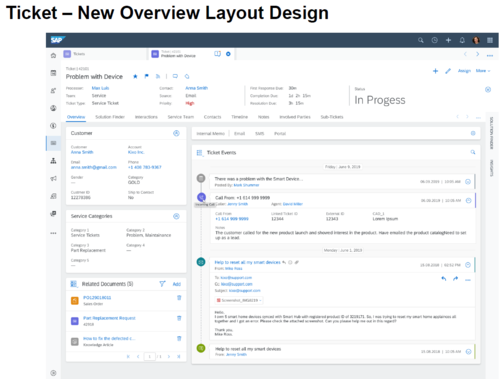 Ticket overview, in general, has a huge improvement in UI layout
Ticket overview, in general, has a huge improvement in UI layout- New Timeline control in ticket for whole timeline control, including the possibility to directly add rich text memos into any place of the timeline
- Enhancement of the previously implemented branding template function, now allowing to select the brand template per email and view an email preview before sending it.
- Email templates can now be created in all languages without the need to enable specific language in customization first
- Enhancement of activity feature to create appointments in tickets
- Release of approved time efforts from FSM to C4C
- Field Service Management integration update
- Full skill integration from C4C to FSM (ticket skill, product skill, etc)
- Installation management enhancement
- Allows creating a ticket for multiple registered products
- Export of installation points/base
- Move registered products location along with customer location change
Where to find more information?
Sales Features 1911
Service Features 1911
kbEoTd4UH.iwR7b
Web form
Related products
Read more about the solutions in Customer Management line of business and their respective success stories.
SAP C4C
SAP CPQ
SAP CRM
SAP CCtr
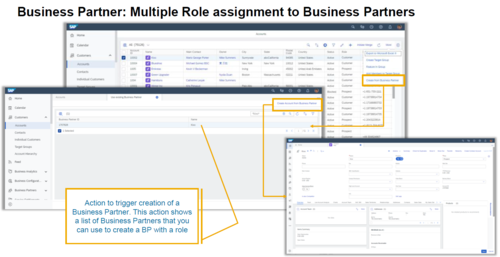 Business Partner now supports multiple roles assignment, i.e. Account, Partner, and Competitor:
Business Partner now supports multiple roles assignment, i.e. Account, Partner, and Competitor:
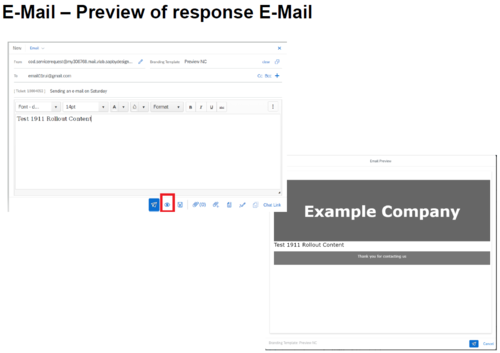 Enablement of email templates in activities
Enablement of email templates in activities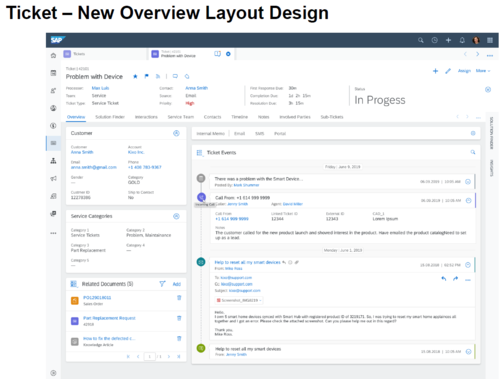 Ticket overview, in general, has a huge improvement in UI layout
Ticket overview, in general, has a huge improvement in UI layout