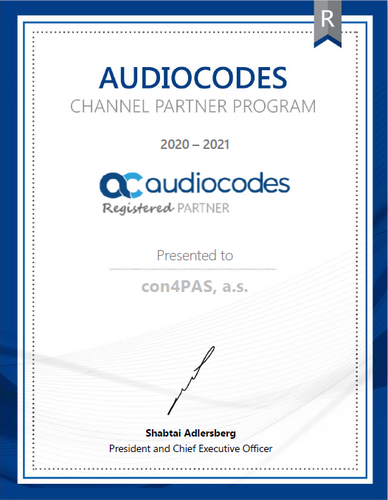During the weekend of 1st February, 2020 SAP upgraded all the test tenants to the 2002 release. The production environment followed the weekend of 15th February 2020. As usual, SAP introduced a lot of functionalities in the new release. Most of them will improve existing features, but the long list also includes brand-new functionalities. Firstly, we would like to highlight features pertaining to the Business Partner and other general information.
WorkflowAction to copy Account status changes to its Contacts |
Map view |
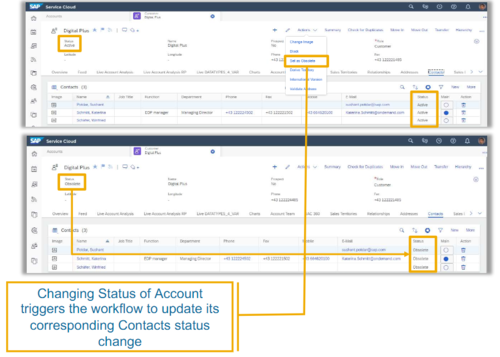 |
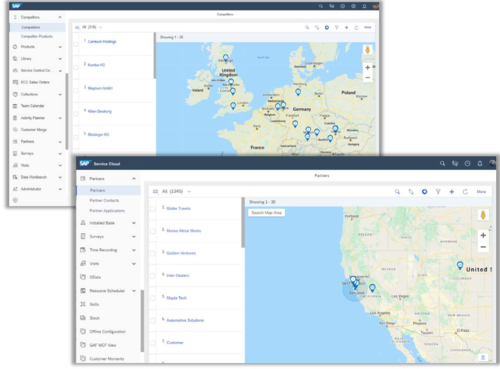 |
Opportunity – competitor parties on item/product level |
Calendar personalization |
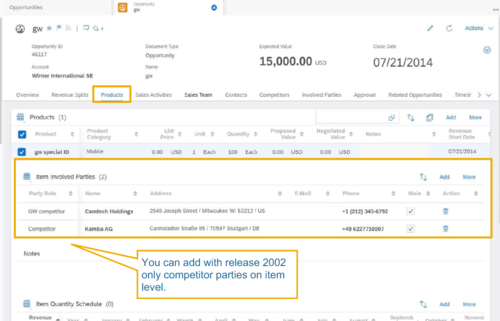 |
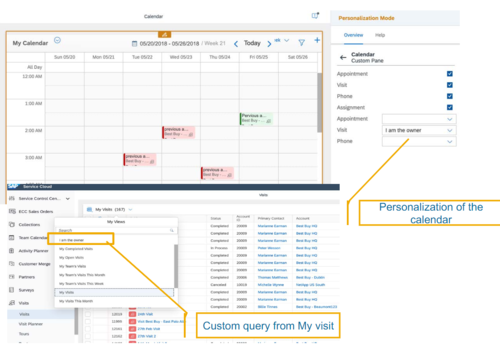 |
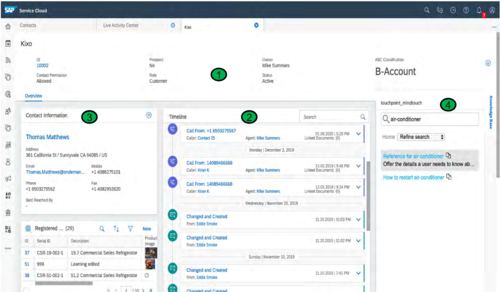 Quickly get to know the Customer with intuitive layout:
Quickly get to know the Customer with intuitive layout:
Web form
Read more about the solutions in Customer Management line of business and their respective success stories.
SAP C4C SAP CPQ SAP CRM SAP CCtr