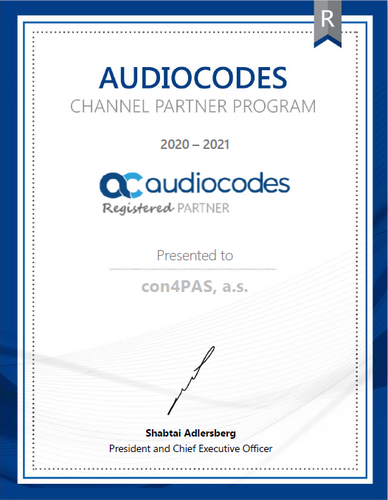During the weekend of 20th October, 2020 SAP upgraded all the test tenants to the 2011 release. The production environment followed the weekend of 14th November 2020. As usual, SAP introduced a lot of functionalities in the new release. Most of them will improve existing features, but the long list also includes brand-new functionalities.
There are again many new functionalities and innovations in the 2011 version. In the area of sales processes, we have selected and described the most interesting ones for you.
SAP introduced the whole brand-new work center called Call Lists. This work center enables the creation of a call list from a database of contacts, prospects, and leads. Users can conduct calls directly from C4C, track outcomes, and measure success.
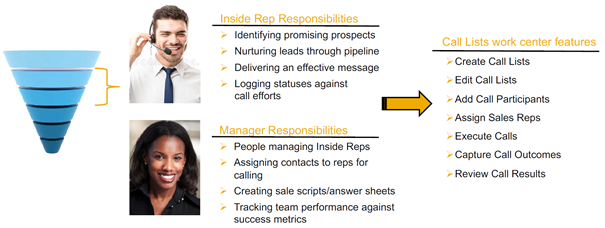
The creation of a new call list is intuitive and user-friendly which is ensured via three-step Guided Action Flow (GAF). Manager can see call list status – what percentage of participants on-call list is in the “Closed” status. The 2011 release supports Leads, Contacts, and Prospects as possible participants. When searching for contacts only people who have agreed to be contacted by phone will appear in the pop-up (in marketing permissions). There is flexibility in choosing any employee role which can be assigned to call lists.
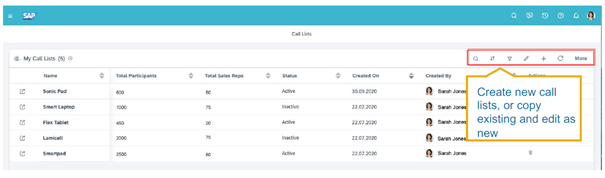
The call list can be activated when ready or it can be finalized later. Email notifications and internal C4C notifications are supported when the call list is activated. A sales representative can quickly see the status of all call list participants, select ones that they want to call, and conduct calls directly from the Participants table.
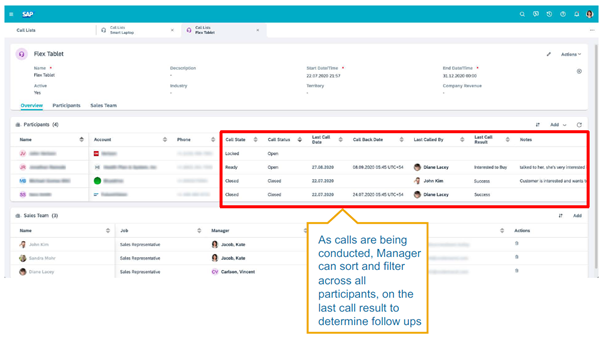
After clicking the phone number of a participant, both the Telephony popup and the Live Activity Center tab will appear. The Sales Representative can capture the call outcome in the Live Activity Center as Notes, Call Status, Call Back Date/Time, Call Results. Existing fields can be modified and/or new fields can be added, to suit your specific business process.
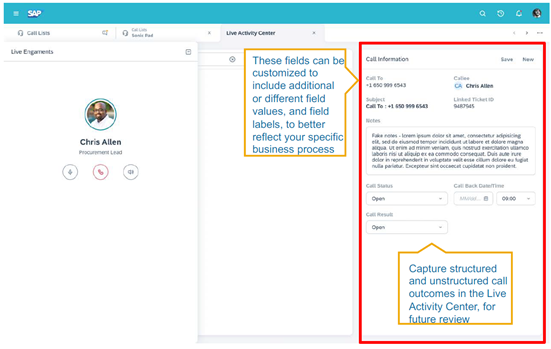
With the 2011 release, users can use Type-ahead Address Search and Validation during Lead Creation. Address fields are updated once the user selects an address. Validated addresses are maintained automatically eliminating errors and reducing the number of clicks needed to enter an address. A separate SAP DQM license is required but the cost for the Address search is only considered when the user selects an address from the suggested list.
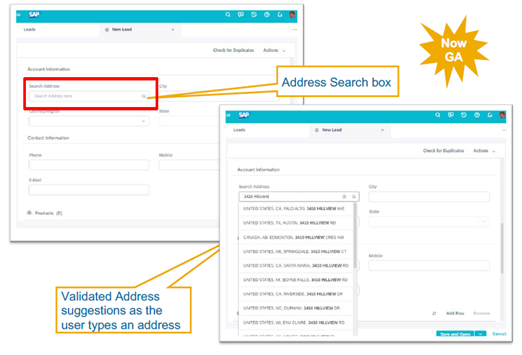
Sales Owner can now be maintained in Lead Routing rules. The owner (Sales) can be additionally maintained on top of the current Owner for Lead Routing rules.
It is possible to send Formatted Notes text from the Lead via Email (Workflow action) now. Placeholder for such notes is now supported on Workflow and can be easily sent via predefined workflow actions.

There is new functionality for the opportunities called a duplicate check which enables to search for duplicated opportunity and lead information. This functionality avoids the creation of a duplicate opportunity.
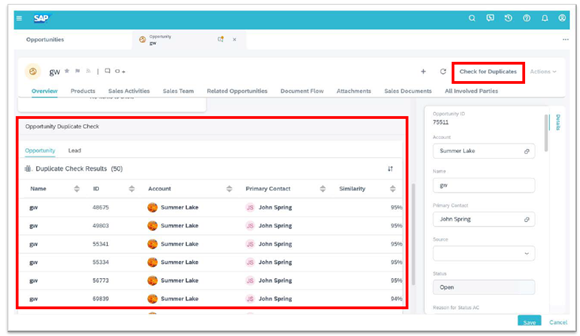
The item status can reduce the Total Negotiated Value of an Opportunity. The total negotiated value of the opportunity is automatically calculated and adjusted based on item status.
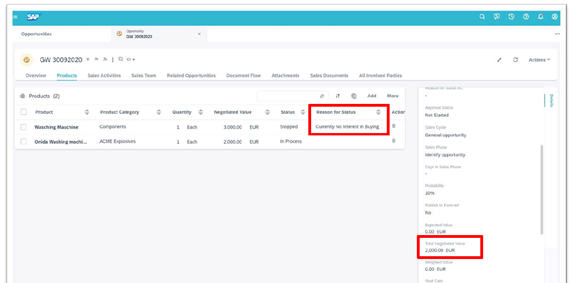
The feature allows you to select formatted templates and signatures for output E-Mails which enable better flexibility in E-Mail communications with customers.
A new Contract can be created in a “Full Create Mode” and a Sales representative can fill in all relevant Contract information in one Step. This functionality enables acceleration of the Contract Creation Process as Users don't need to switch Screen multiple times and can directly start maintenance for Contract.

The feature allows selecting a date for proposing products within the transaction depending on their validity period using product lists. The main benefit is that customers can decide which date will be checked when displaying the proposed products within a product list, ensuring the product visibility for sales representatives. Customer can select the requested delivery date for a transaction if they would like to propose only those products which are valid when the order would be delivered.
Order transferred from ERP can have the same creation date as the document date in ERP. This feature improves the analysis and representation of orders transferred from ERP/S4Hana to C4C.
With the release 2011, it is possible to search the Sales Order based on Top Level Account / Parent Account. This functionality improves the visibility of the account hierarchy during sales order processing.
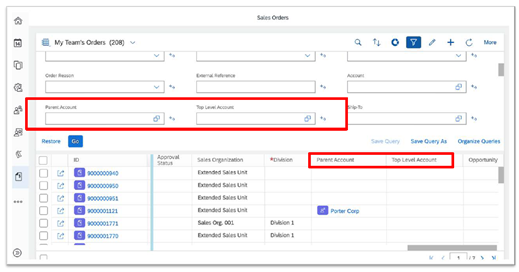
Different credit status values are now depicted in different colours. The main benefit of this feature is better visibility of credit status by the means of different colour text depiction which increases the user-friendliness of working.
Surveys are used primarily to assess customer needs and/or to audit the store as to its adherence to the manufacturer’s brand strategies. In either scenario, it is important to trigger outcomes or follow up tasks based on any exceptions in-store or as a result of the survey response to a customer need. It is also imperative for better tracking of such outcomes if such follow-up actions are generated automatically and do not require manual intervention each time.
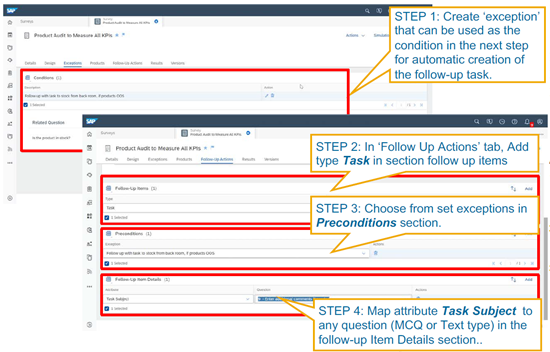
The brand-new feature enables to set up conditions in survey design based on which automatic tasks will be generated if conditions are met. It is possible to map question response to the follow-up Task attribute: Subject. Allowing the mapping of the survey response to the subject of the task also helps to retain the context for which the task was created. This feature is available for all survey types. The task will be automatically generated after Submit the survey.
Web form
Read more about the solutions in Customer Management line of business and their respective success stories.
SAP C4C SAP CPQ SAP CRM SAP CCtr