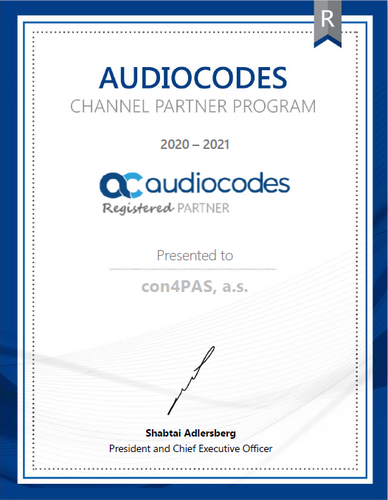During the weekend of 8th-9th May 2021, SAP upgraded all the test tenants. The production tenants were upgraded on 22nd-23rd May 2021. As usual, SAP introduced a lot of new functionalities and system enhancements. Most of them will improve current functionalities but there are some brand new functions.
What's new in SAP Service Cloud, Platform & Integration
SAP Service Cloud
Platform & Integration
Service Management
Several improvements for agents' more comfortable and faster work were delivered.
- Territory name can be used during routing rules now. This allows greater flexibility when creating routing rules and reduces the overall number of rules needed to manage routing scenarios.
- Easier search via Address Search is now available for Registered Product, Installation Point, and Installation Base. Other enhancement concerns the measurement readings – better ensure that your data is consistent while creating mass counter-based measurement readings in Data Workbench.
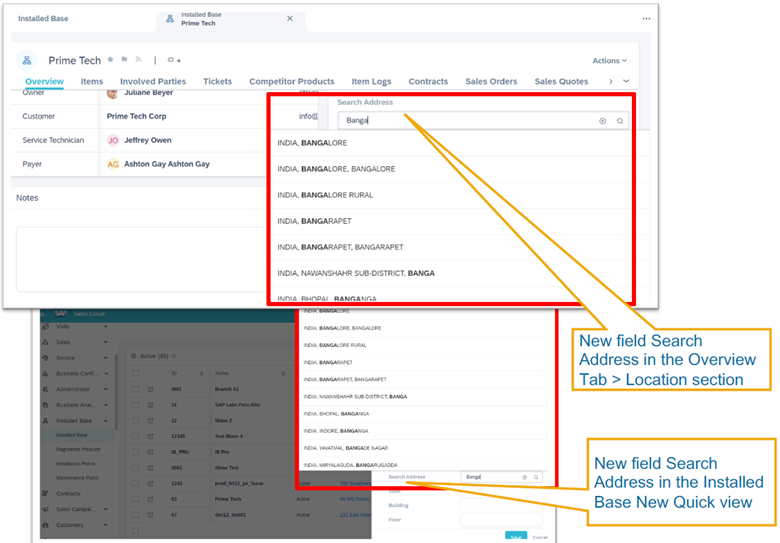
- Advanced Search in Service Contract helps for a much better filter Experience on Contract-related Tickets. The agent can supervise effectively Tickets and their Reference Products that have a Service Contract (w/o associated Maintenance Plan) reference.
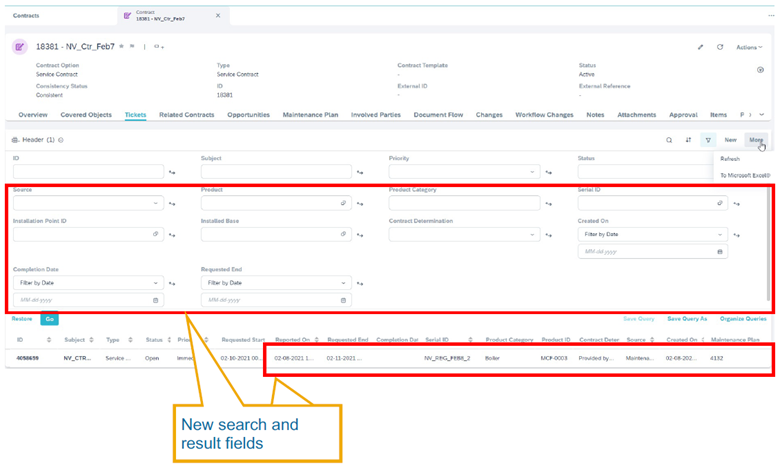
Utility
- New specific views for Large Account are provided for easy navigation to Utilities Contract Account and Utilities Premises.
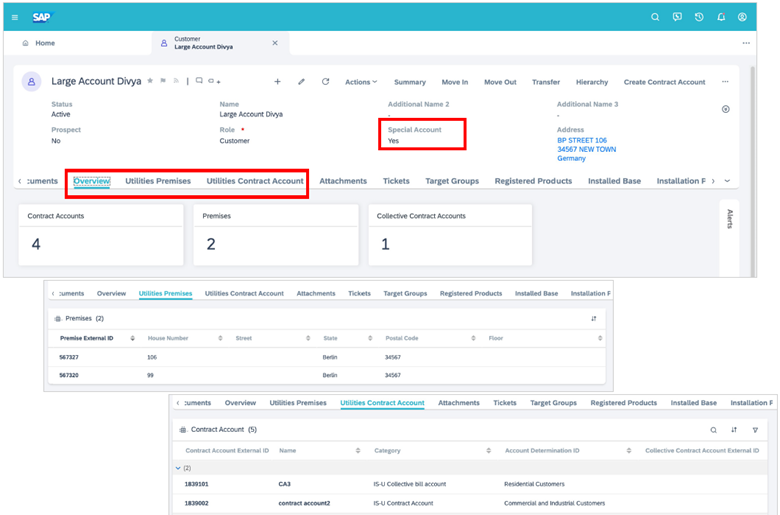
- The agent is provided with the end-to-end process for the payment plan from creating, edit, and delete.
- The new enhancements of the Move-In process and meter reading simplify the process for the agent.
Field Service Management
- Field Service and Service integration were enhanced with the new standard integration for product and attachments replication, address and skills replication, etc. All these enhancements save users time and increase their performance.
New Agent Desktop: A new experience for Agents
The new Agent desktop is in Beta release, so the functionality is available with some restrictions.
- SAP reimagined and built a modern Customer Service Agent Desktop for both B2B and B2C high-volume scenarios. The Modern Agent Workspace with dynamic UX guided by AI is designed for efficiency and ease of use for live interactions.
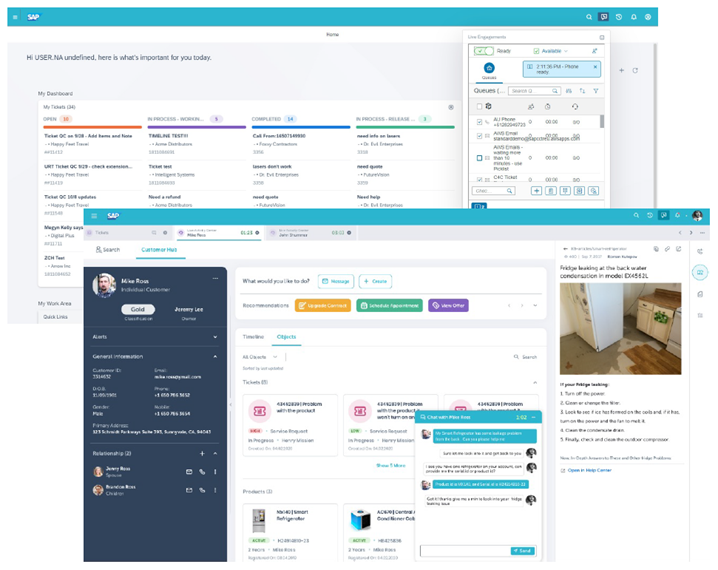
- It enables the Agent to:
- quickly get up to speed on customer context with a full view of customer with the latest on front and back-office transactions,
- faster customer identification with contextual search,
- respond with the next best actions and recommendations removing the guesswork.
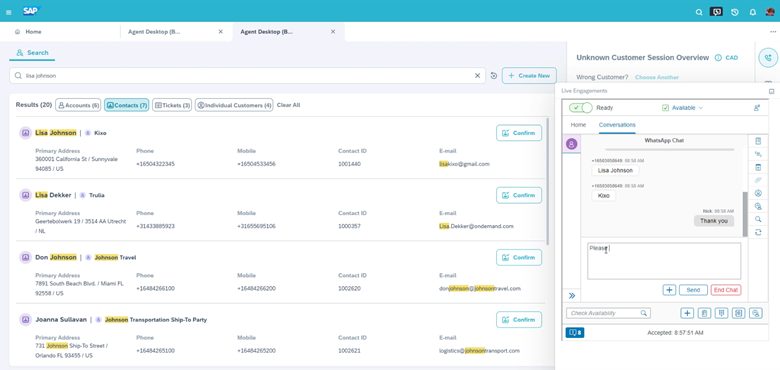
- New Customer Hub gives the agent an overview of all important information about the customer, contacts, and interaction history (via Timeline). In the timeline, the agent can see attached chat transcript. The agent has all information quickly in one place.
- The agent can search for a solution in an integrated knowledge base.

Business partner
- Realignment Rules support Top Level and Parent Account and their External IDs. Users have additional flexibility to use this Account Hierarchy information to set up the Realignment Run Rules.
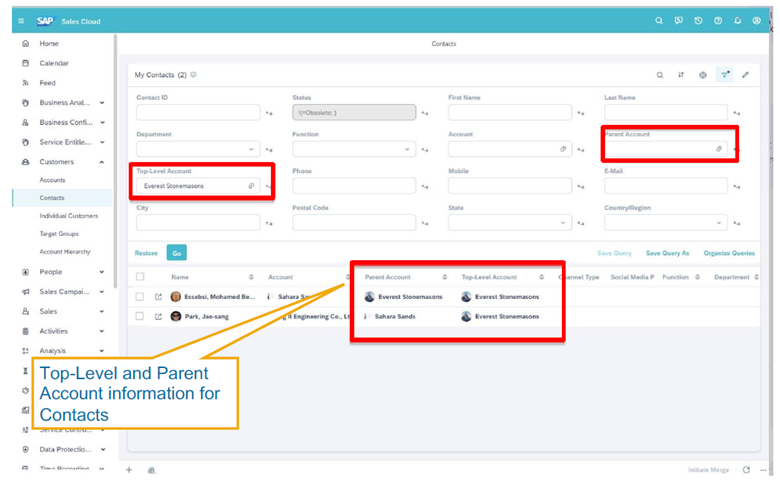
- The new Version Management of Territory Realignment Rules helps users to quickly view past versions of the rules maintained.
Key User Tools
- Basic Search Configuration of Extension Fields improved performance during the basic search as key users can now decide if they want to include an extension field in the basic search.
- Language Adaptation using Data Workbench offers much more flexibility in exporting/importing Language Adaptations, such as:
- export/import either one or many Language Adaptations in one step,
- export/import all collected texts or custom texts only,
- export/import only texts that are not yet translated/adapted, etc.
Organizational Model
- Possibility to add a secondary manager to the organizational unit. A secondary manager will be treated as the primary manager of a reporting line related to data access, and the secondary manager gets the same results using the My Team queries.
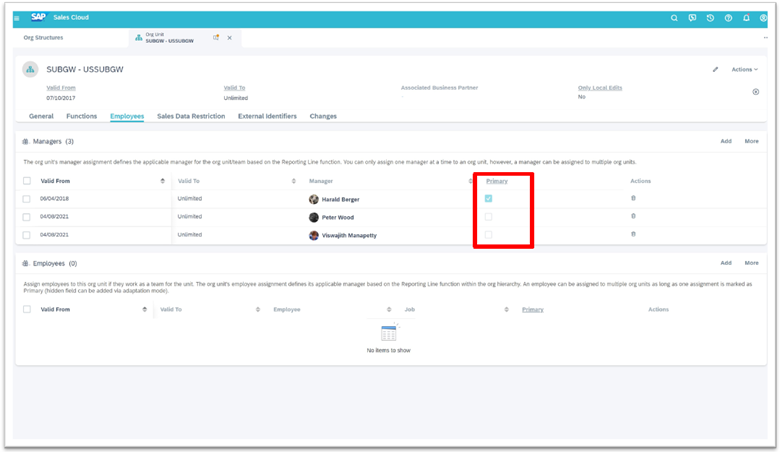
Groupware Integration
- Some improvements in synchronization were done for better performance and flexibility, for example:
- reduce the number of contacts being synchronized to Outlook by choosing 'My Favorite Contacts' as the synchronization filter,
- increased flexibility when saving scheduled Visits/Appointments.
Prepackaged Integration
- Display plant-based stock availability in the product overview in SAP C4C. User has plant-based stock availability information of products on the fingertip.
- Service Technicians can create equipment and Functional Locations right after the installation and the created equipment and functional locations will be replicated automatically to the S/4HANA back-end system.
Where to find more information?
Web form
Related products
Read more about the solutions in Customer Management line of business and their respective success stories.
SAP C4C
SAP CPQ
SAP CRM
Sinch Contact Pro