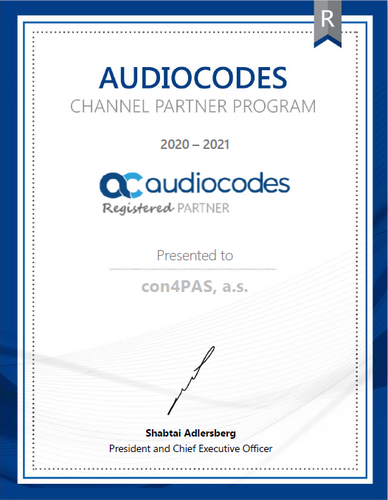Service Agent Console, the add-on for SAP Service Cloud, offers all key functionality and customer info in one workspace. Agents can quickly find all relevant information just by clicking in the appropriate area. Push-dynamics delivers the information that agents need at their fingertips.
SAP Service Cloud, agent console, brings your service agents the tools and information they need to quickly help your customers. It is all about efficiency, productivity, and better experiences for service agents and customers.
The brand-new SAP Service Cloud, agent console, featuring a new UI component library and reimagine workspace for efficiency, helps you understand and engage with your customers to deliver superior customer experiences.
Agent DesktopCustomer SearchCommunication ChannelsCustomer HubKnowledge BaseSession Information
The agent desktop is the central work environment for an agent in SAP Service Cloud. This high-productivity app provides an omnichannel support solution. Agent desktop offers a customizable, flexible, and modern user experience that enables service agents to engage with customers efficiently across multiple communication channels. Agent desktop includes supporting tools like automatic customer identification and search, detailed customer information, knowledge base integration, and ticket creation.
Automatically identifies the customer or contact for the incoming interaction. If no matching customer is found, or if there are multiple possible matches, you can confirm the correct customer manually.
SAP Service Cloud provides an integrated, cloud-based communication stack allowing multisession communication with customers in real-time.
Agent desktop enables customer service communication across multiple contact channels such as phone, email, and chat. The service process begins with incoming complaints / queries / requests from these sources. Customer service agents can use the agent console to work on several business processes and communication items simultaneously.
Communication channel integration is enabled by third-party communication system providers.
For real-time interactions, the customer hub provides a place to access and enter customer information to help you resolve issues quickly.
Upon accepting an incoming call or chat request, the customer hub opens automatically. If the interaction is from a known customer or contact, the customer hub loads the relevant customer or contact information. The solution captures details of the interaction in the timeline.
Integrate an external knowledge base to enable agents to search for solutions and attach articles to responses without having to leave the agent desktop. The knowledge base appears as a side panel on the agent desktop.
Search the knowledge base for relevant articles and preview the content in the side panel. Open the article in a new tab on the agent desktop, or view the article in the original knowledge base site in a new browser tab. Use the Copy URL button to copy the article URL and paste it into the interaction to share the article in your response back to your customer.
View session details, change customers, check linked items, and make notes for this interaction. The Session information panel on the right of the Agent Desktop screen shows the current session details passed from your communication system. It also includes the following capabilities:
Watch the demo video to see how SAP Service Cloud, agent console, helps service agents provide speedy, reliable and personalized customer service across channels (the SAP asset ).
SAP Help Portal: Service Agent Console Add-On for SAP Service Cloud
YouTube: SAP Cloud for Customer
YouTube: SAP Service Cloud Product Demos
The SAP Cloud for Customer Community page contains announcements and information for SAP Sales & Service Cloud portfolio. We encourage anyone interested in information about SAP Cloud for Customer to bookmark this page.
SAP Cloud for Customer Community – SAP Sales & Service Cloud (C4C)
Web form
Read more about the solutions in Customer Management line of business and their respective success stories.
SAP C4C SAP CPQ SAP CRM Sinch Contact Pro