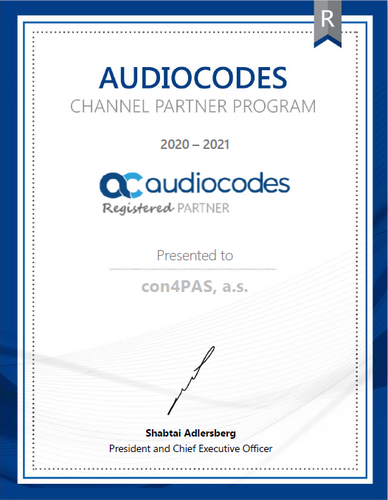During the weekend of 29th–30th October 2022, SAP upgraded all the test tenants. The production tenants will be upgraded on 12th November 2022. As usual, SAP introduced new functionalities and system enhancements. Most of them will improve current functionalities but there are some brand-new functions.
Get an insightful preview of the planned innovations for the fourth SAP Sales and Service Cloud release of this year (the last release of this year) and learn more about highlights in Sales, Service, and Platform & Integration.
SalesSales coreDynamic Visit Planning (add-on)Intelligent Sales (add-on)
ServiceService coreAgent Console (add-on)
Platform and IntegrationUISAP Cloud Application StudioOData
Sales
Sales core
- Opportunity – Opportunity search was enhanced by the possibility to search for an opportunity based on the deviation of the machine learning Score. It helps you to identify opportunities with deviated scores to set the right focus and actions on opportunities processing.
Linking existing Sales quote directly to an opportunity from opportunity via action “Add Successor” saves your time.
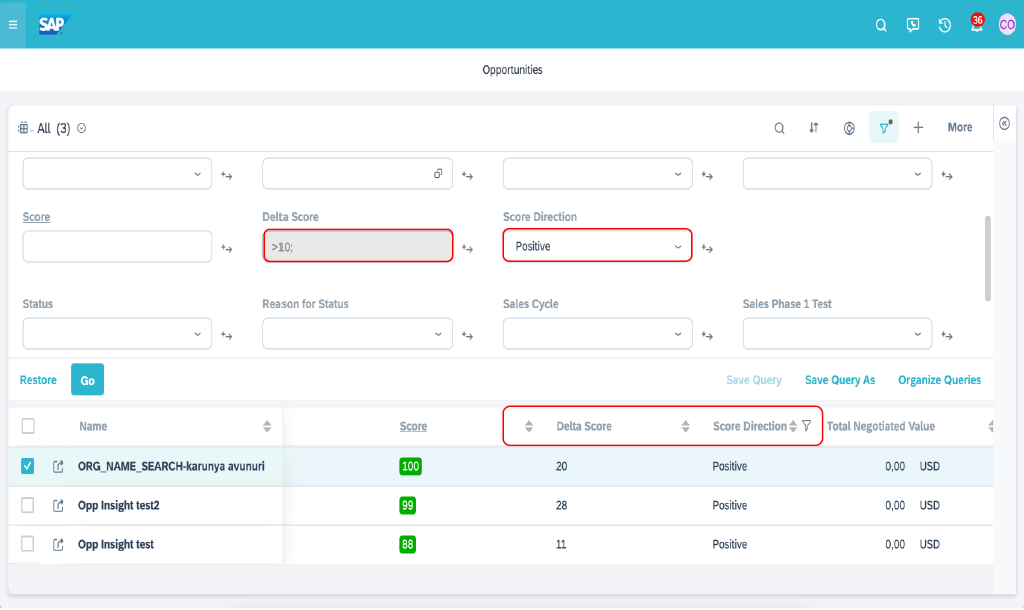
- Sales Quote – Due to enhanced filter options for searching for Sales Quotes using Product Categories you can search via sub-product categories.
Linking existing Sales order directly to a sales quote from a quote via the action “Add Successor” reduce clicks.
- Groupware integration – From now on, users can synchronize only selected Appointments, Visits, or Phone Calls from a specific C4C view. The user defines the custom synchronization filters for objects, for example, salespeople who have lots of planned tasks may want to see only important tasks in Outlook.
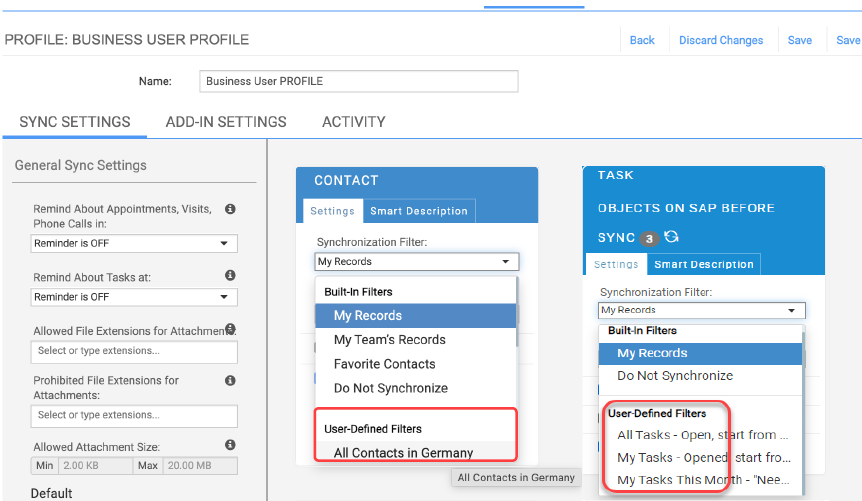
- Creation of a lead from an email and attaching customer request in one step for better performance.
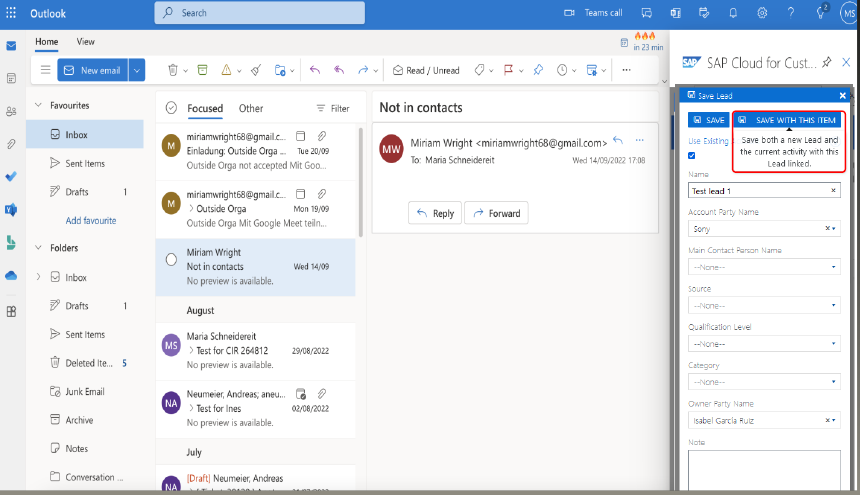
- Allow to turn off bidirectional synchronization for Contacts, Accounts, Appointments, Visits, and Phone Calls. It helps prevent misuse of the “do not sync” filter and avoid mistakes.
- The final small improvement is into Outlook Add-In when the Ticket ID was added to the side pane quick view
- Library – The number of files that can be downloaded at once has been enhanced from the current limit of 100 to 500. Also, multiple PDFs containing one hundred files each will be downloaded asynchronously.
- Sales Machine Learning – Each opportunity gets a predictive close date that helps to focus on opportunities that have an approaching close date as they have a high potential of being won faster.
Dynamic Visit Planning (add-on)
- Multiday Planning – Empowers the organization to intelligently plan and prioritize visits by optimizing routes for the selected accounts. Sales reps will have better visibility and control over all their visit planning allowing them to maximize performance, save time and reduce costs.
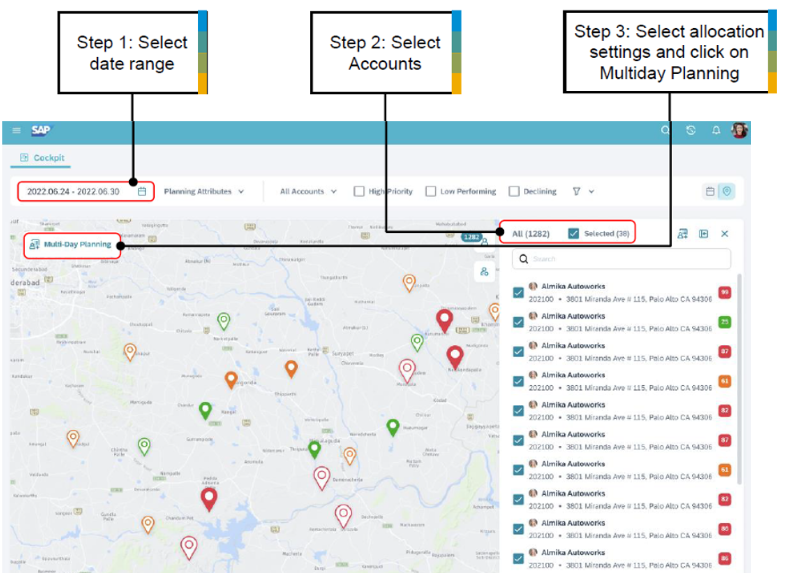
- Route Groups Frequency – Support for Route Group frequency selection from daily and monthly frequency (apart from existing weekly frequency) empowers an organization to intelligently plan and accommodate visits for different types of accounts. Sales Reps will have better visibility and control while planning different types of accounts with different frequencies.
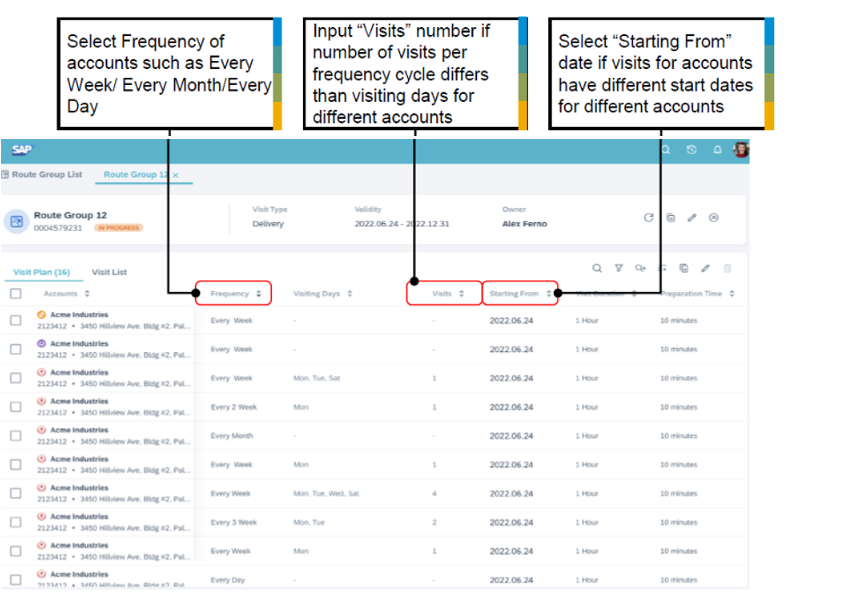
Intelligent Sales (add-on)
Customer insights
- Visits KPI in key metrics – Sales reps can view open, in-process, and completed visits for an account in the Customer Insights view.
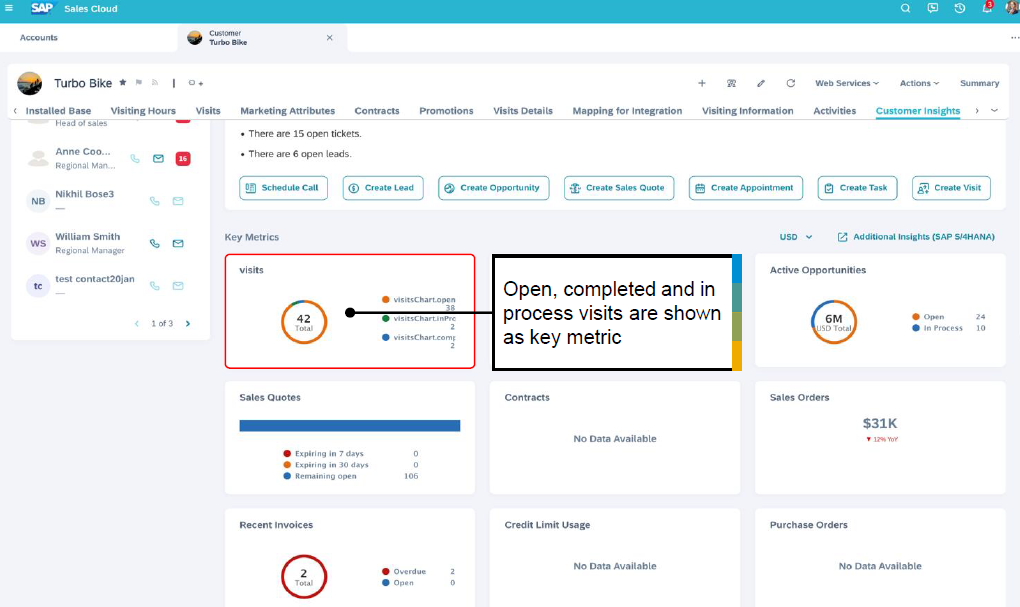
- SAP S/4HANA Sales Order KPI in key metrics – The ability to bring in SAP S/4HANA Sales Orders enhances the key metrics section.
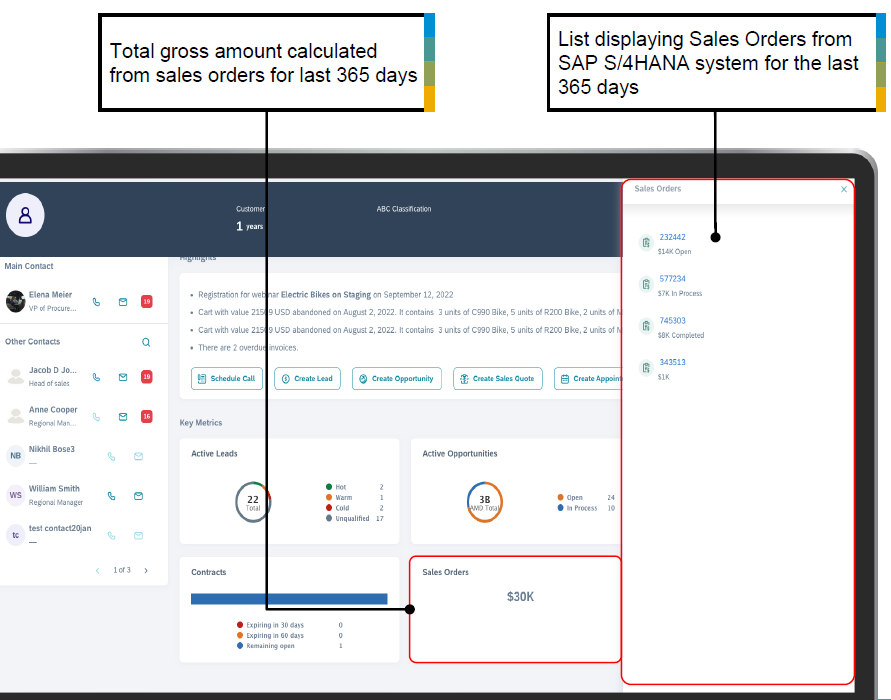
- Custom key metrics using Mash up – Sales organization can add their own key metrics in the Customer Insights view to enrich account insights that support sales reps in decision-making.
Guided Selling
- Guided Selling embedded within standard Opportunity – Alternate approach to use Guided selling embedded in standard opportunity. Progress bar, recommendations, planned activity table, latest notes, engagement and last interactions, ML insights, and the timeline are key elements available for a better overview for sales reps.
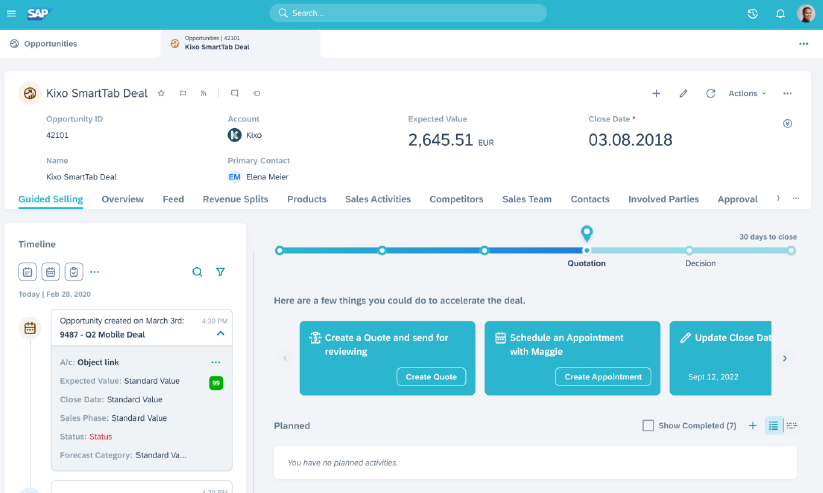
- Sales Quote as a follow-up action – Sales reps can now create sales quotes from Guided Selling. Complements sales reps' actions in Guided Selling.
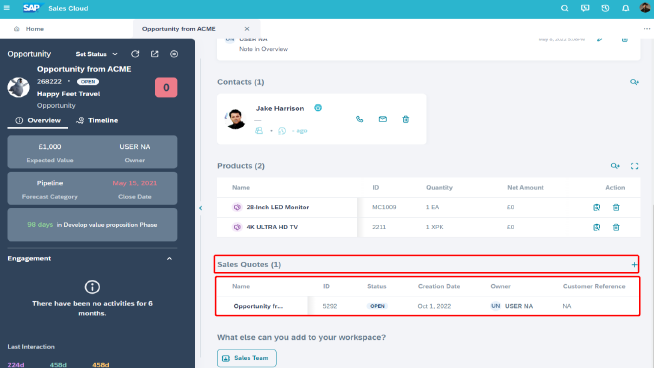
- Activity cards UX enhancements – Sales Reps can quickly complete an activity in the Guided Selling opportunity workspace and have better visibility of completed activities for an opportunity.
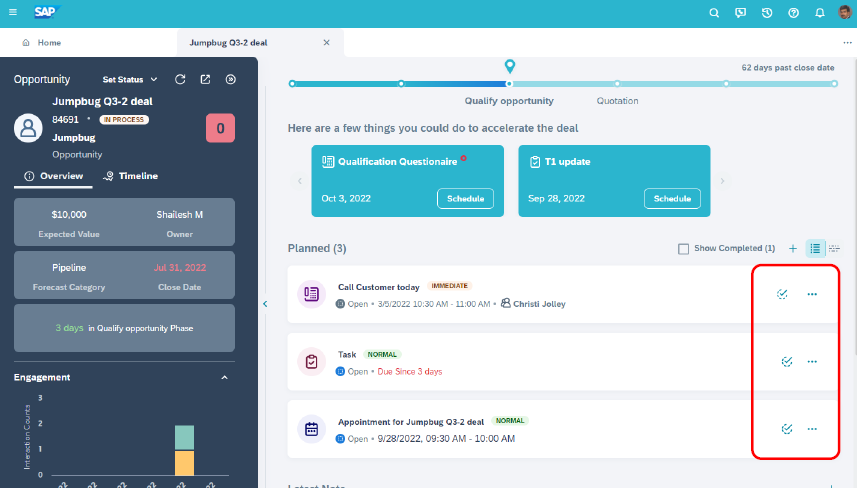
Intelligent Sales Execution
- Access functionality using a Tablet – The following Intelligent Sales Execution work centers will be available on the tablet.
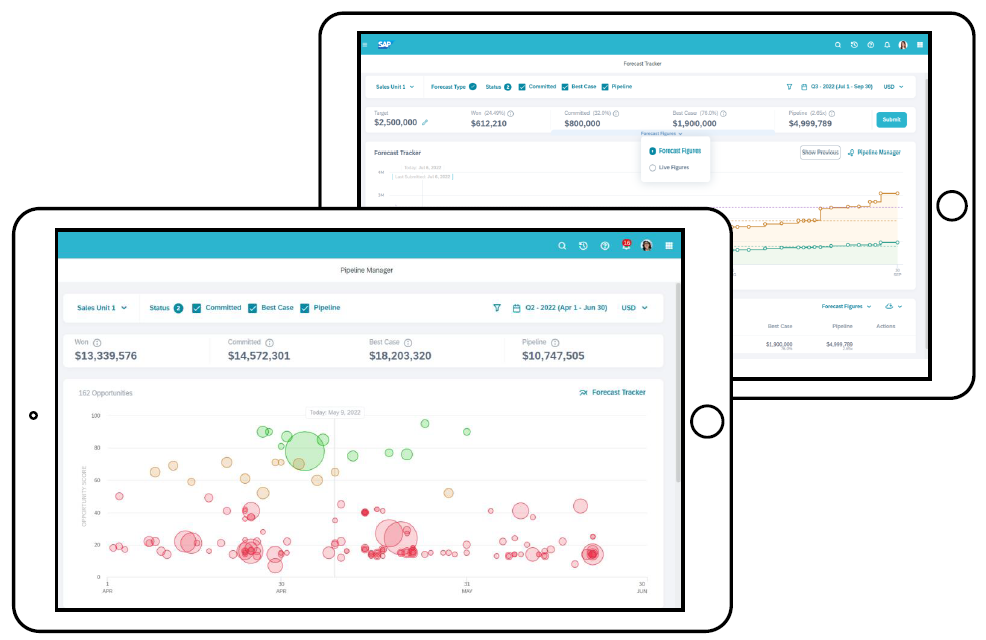
- Product Category as a new Forecast Type – Valuable for customers who submit revenue-based forecasts against a set of opportunities belonging to a product category.
Service
Service core
Ticket Management
- New Query for Work Ticket – Managers can see work tickets where their team members are supporting i.e., assigned as a service technician on item level, but the ticket is with another team and on header level also a different employee.
- New Recipient Determination – The new rule sends a notification to all the members of the team, including secondary org. assignment.
Agent Console (add-on)
Agent Desktop
- Recommend Articles based on linked objects – Objects in the Interaction log such as Tickets and Registered products, etc.
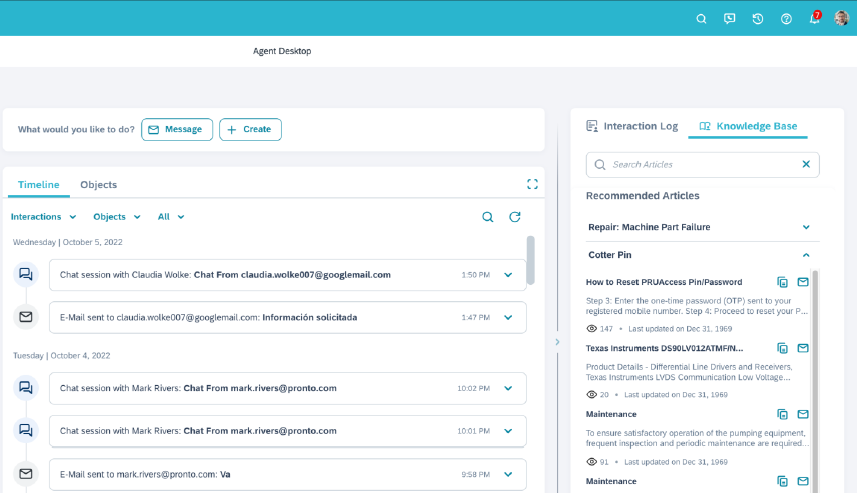
Platform and Integration
UI
- Custom themes footer button settings changes are reflected everywhere as expected.
- Home page – Ability to view 2 Kanban cards instead of one.
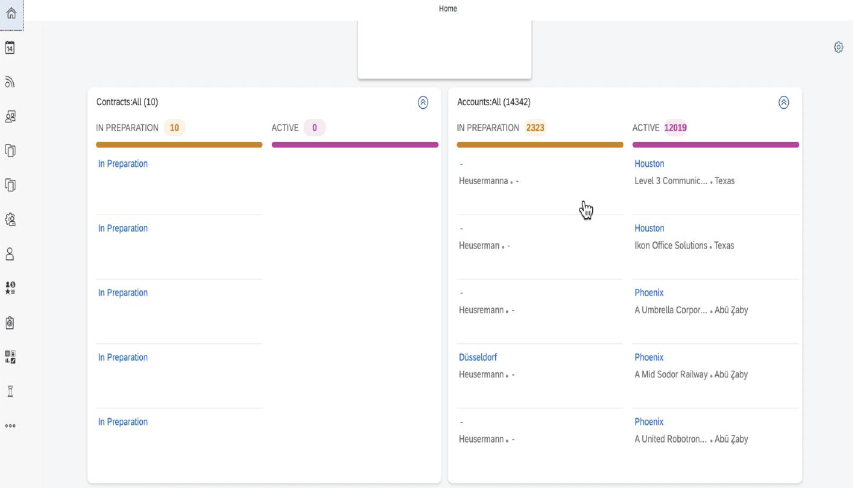
SAP Cloud Application Studio
- Version Management for CBO/BO files – Partners can now check the version history of XBO/BO files. Version history was earlier provided only for ABSL/Script files.
OData
- New OData Service for Change Documents – Currently change document data is only shown inside the detail view of a business object instance. With the provided OData service, it would be possible to fetch change document data for several business object instances.
Interested in the article and want to know more?
Contact us
|
Where to find more information?
The SAP Cloud for Customer Community page contains announcements and information for SAP Sales & Service Cloud portfolio. We encourage anyone interested in information about SAP Cloud for Customer to bookmark this page.
SAP Cloud for Customer Community – SAP Sales & Service Cloud (C4C)
Related products
Read more about the solutions in Customer Management line of business and their respective success stories.
SAP C4C
Intelligent Sales Add-On
Dynamic Visit Planning Add-On
Service Agent Console Add-On
Service Cloud Version 2
SAP CPQ
SAP CRM
Sinch Contact Pro