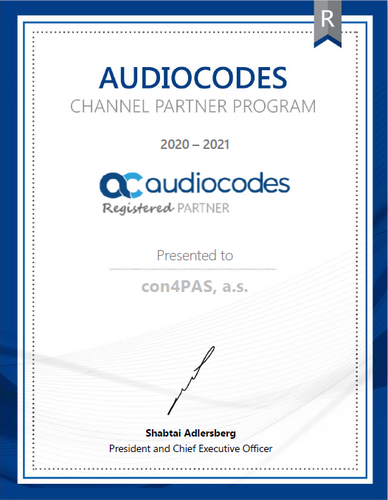During the weekend of 4th–5th February 2023, SAP upgraded all the test tenants. The production tenants will be upgraded on 19th February 2023. As usual, SAP introduced new functionalities and system enhancements. Most of them will improve current functionalities but there are some brand-new functions.
Get an insightful preview on the planned innovations for the first SAP Sales and Service Cloud release of this year and learn more about highlights in Sales, Service, and Platform & Integration.
SalesSales coreDynamic Visit Planning (add-on)Intelligent Sales (add-on)
ServiceService coreAgent Console (add-on)
Platform and IntegrationUI FrameworkSAP Cloud Application StudioOData FrameworkMS Teams Integration
Sales
Sales core
- Opportunity – Improvement of efficiency during opportunity hierarchy creation. Now you can create an opportunity hierarchy with child Opportunities, that copies data from parent to child.
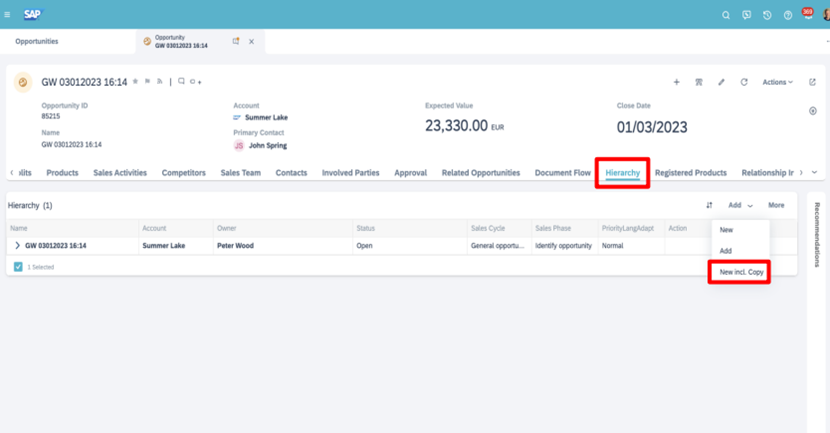
Options for opportunity and quote relationship were enhanced by the possibility to link multiple Opportunities to a Sales Quote.
- Sales Quote – Additional approver parties. Multi-step approvals for Sales Quotes now offer more work distributions based on additional six approver parties.
Quickly assign existing activities to the Sales Quote instead of using the Related Items link in the activity itself.

- Perfect Store – The ability to copy KPIs created in the engagement map to provide reusability of KPIs within the same engagement map.
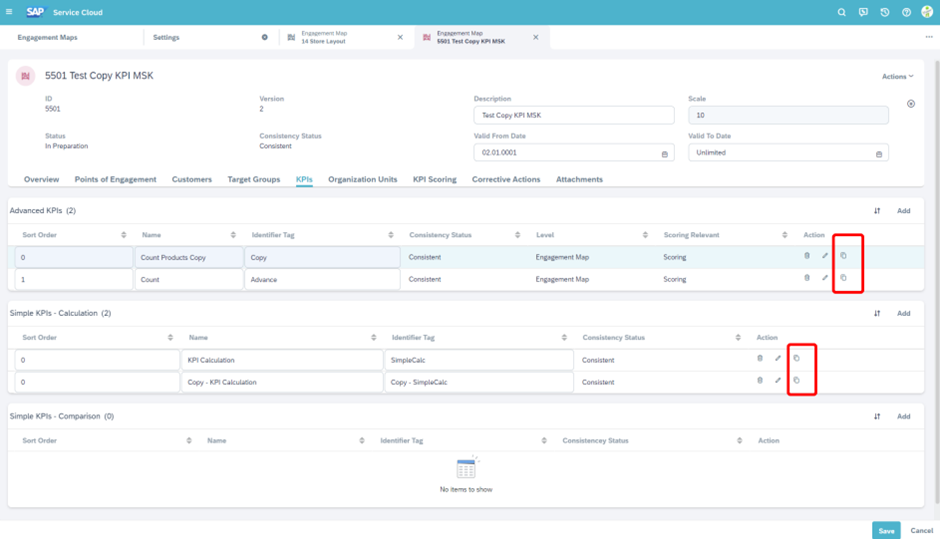
Dynamic Visit Planning (add-on)
- Route Groups – Route Group frequencies empower sales organizations to intelligently plan visits for different account frequency types. Sales reps will have better visibility and control while planning diverse types of accounts with different frequencies.
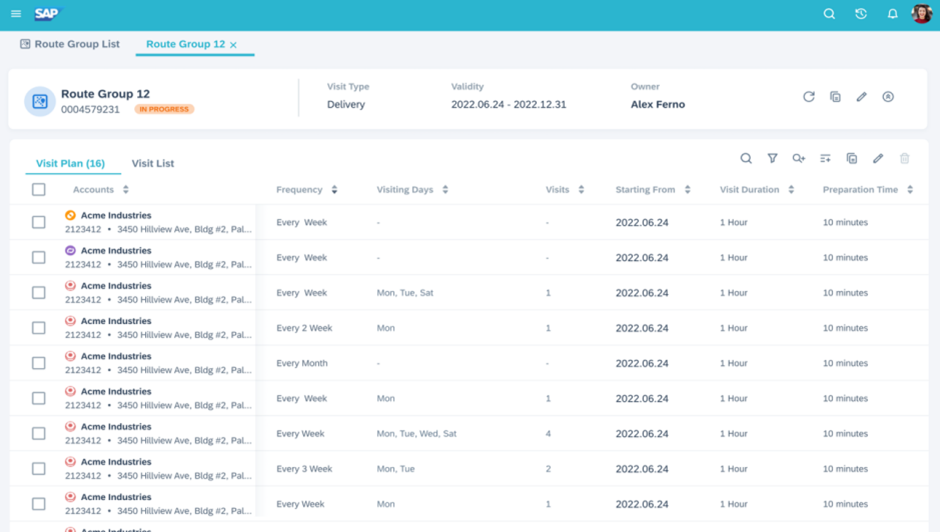
- Mass edit for Route Groups – Users can save time by making mass edit for multiple accounts for route groups.
- Perfect Store Indicator at Route Group – Ability to mark the Perfect Store indicator for an account or multiple accounts at the route group level.
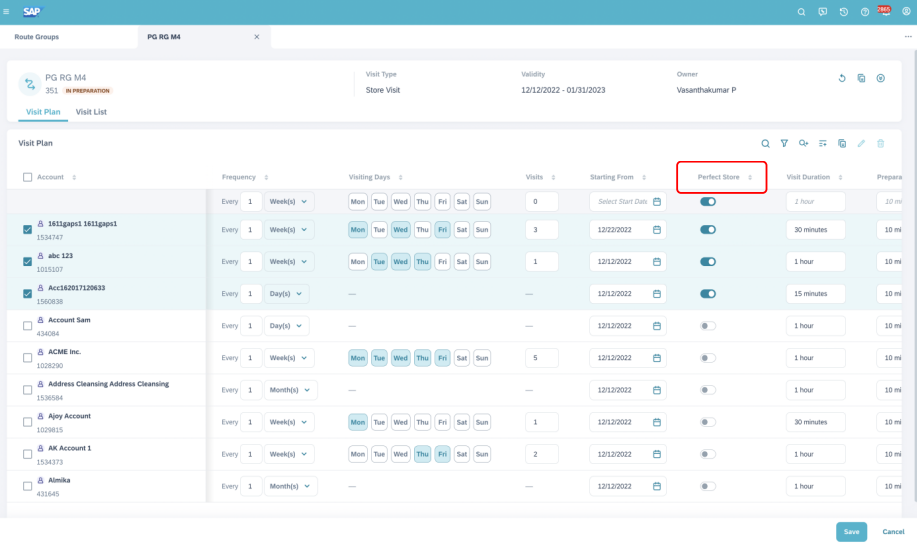
Intelligent Sales (add-on)
Guided Selling
- Guided Selling is embedded as a tab within the standard opportunity page – The following key elements are available: Progress Bar, Recommendations from Playbook, Planned activities, Latest Notes, and so on.
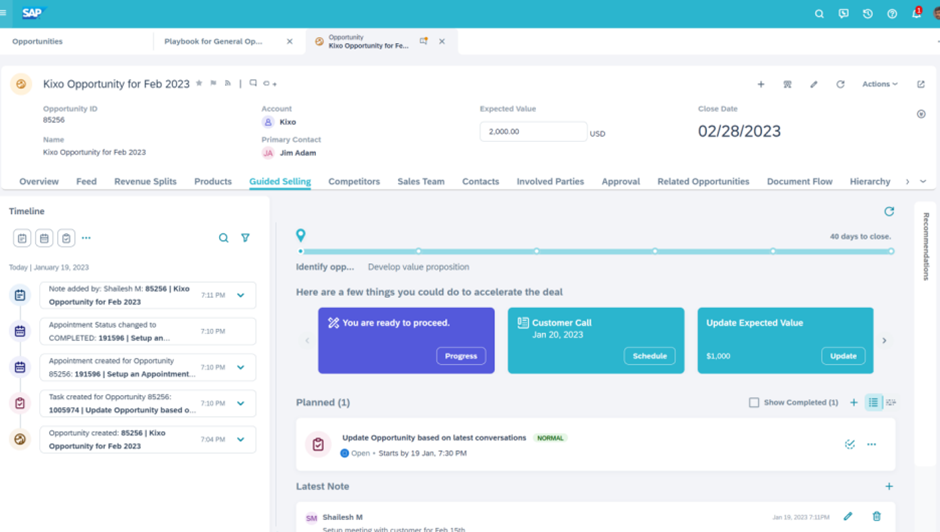
- Kanban View from Opportunity – Kanban view can be launched straight from the opportunity dataset via the action icon. This enhances embedded Guided Selling experience.
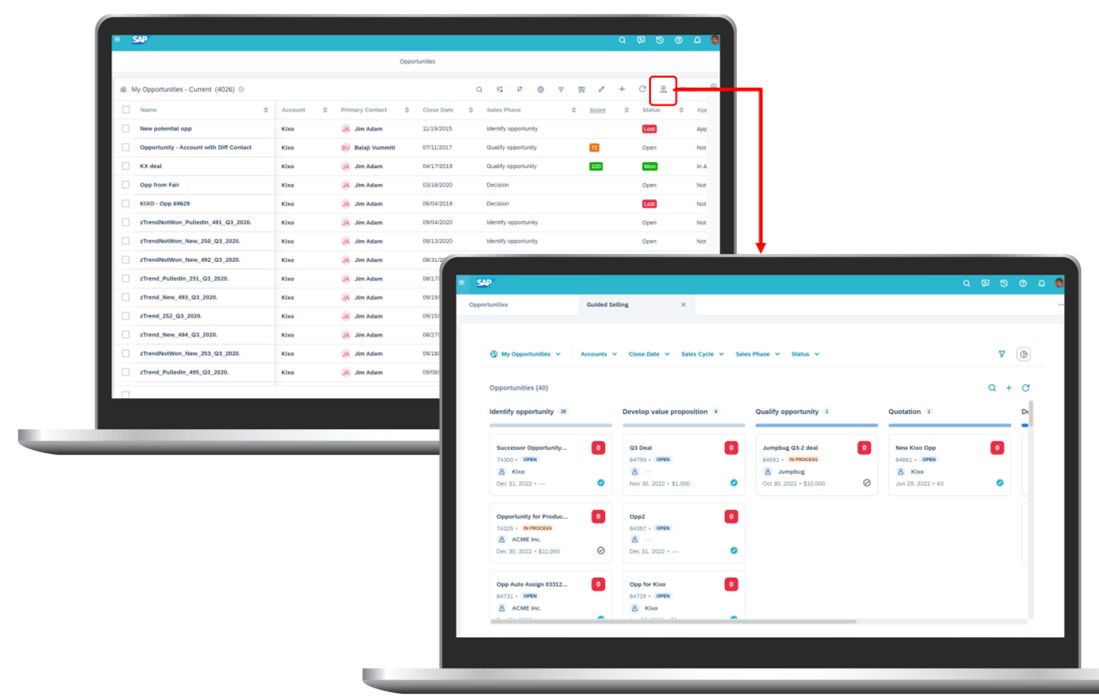
Service
Service core
Ticket Management
- Sales Contract reference kept in Service Tickets – The service agent can view details of the sales contract while processing the ticket via a quick view and also navigate to the Contract.

- Workflow notifications for new attachments/notes on Tickets – Sending workflow notifications when new notes or attachments are added to a ticket keeps the necessary people informed about changes.
S/4HANA Integration
- Create a Follow-up S/4HANA Service Order from a Service Ticket – This helps you easily create a S/4HANA Service Order from a Service Ticket and launch the S/4HANA Service Order detail view in another browser tab.
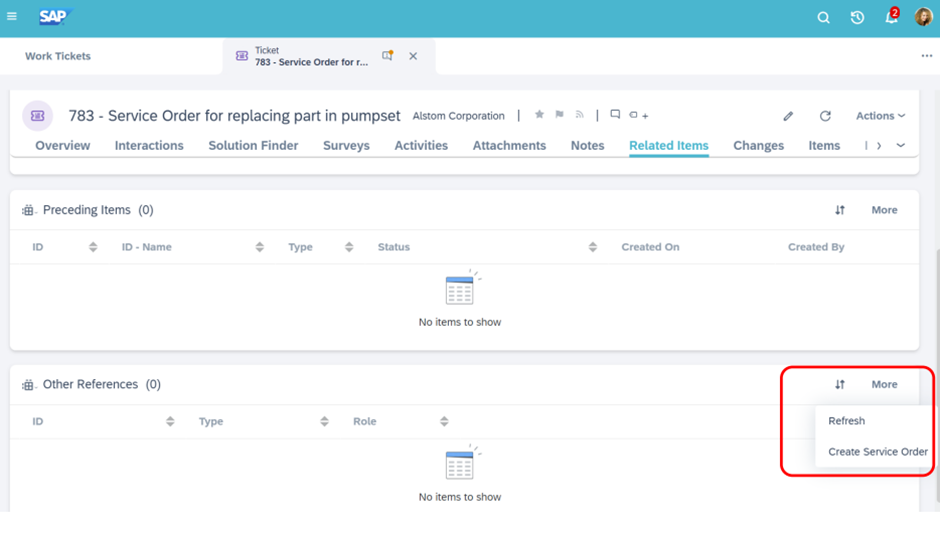
SAP Work Zone Integration
- Add SAP Work Zone screen to a Service Ticket or any work center via mashup – Enable SAP Work Zone as a knowledge base to a Service Ticket or any Work Center.
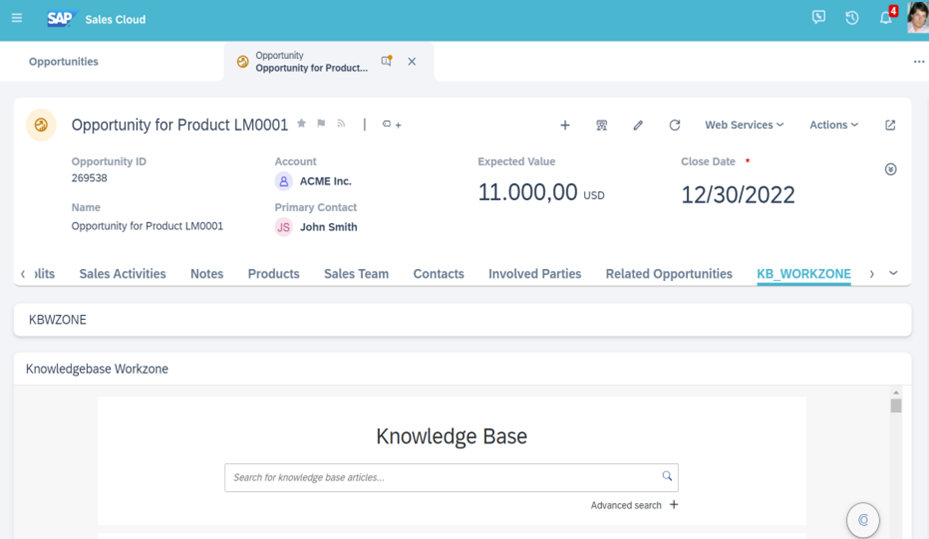
Agent Console (add-on)
Agent Desktop
- Access control restrictions on Account, Individual Customer, and Contact – Business Role-based access restrictions on Search Screen for Accounts, Individual Customers, and Contacts can be set. The same can be set up for Tickets.
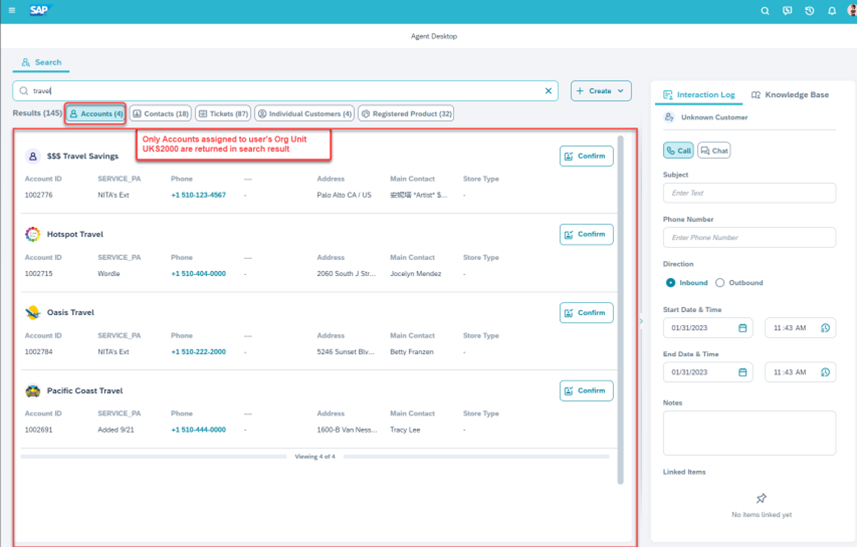
- Sales Order Search integration in Agent Desktop – Agents can search Sales Orders in Agent Desktop by supplying either a Sales Order ID or an Extension field. Also, Timeline is enabled for C4C Sales Order Integration within Agent Desktop for various events.
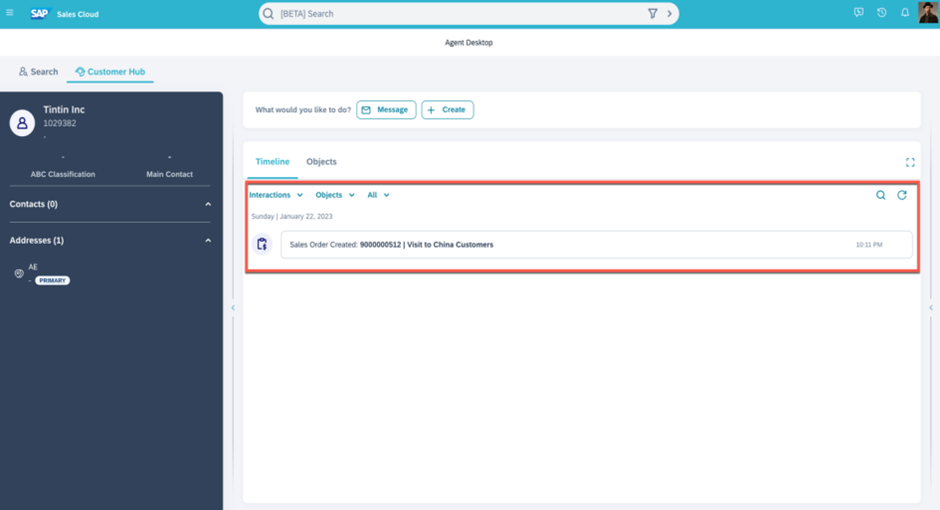
- Transfer Phone Call Interaction – The phone Call Transfer function can be used by Agents to hand over a live phone call with a customer to another agent for further assistance. Captured notes by the first agent are handed off to the next agent.
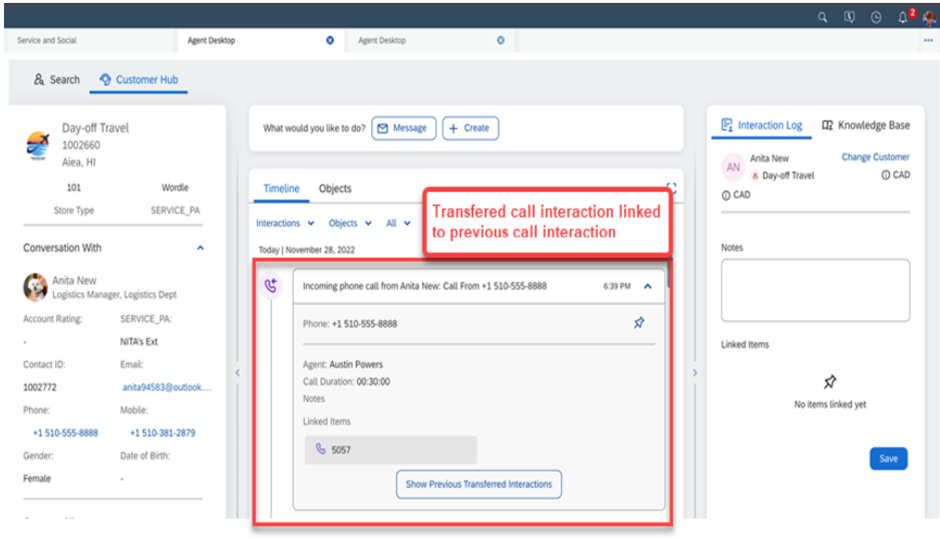
Platform and Integration
Approvals
- Integration with SAP Task Center – SAP Task Center provides a single-entry point for users to access all their assigned tasks across various SAP applications in a central inbox.

Attachment
- Configure Attachment Size for Upload – Restrict max size of attachments as per your organization's needs.
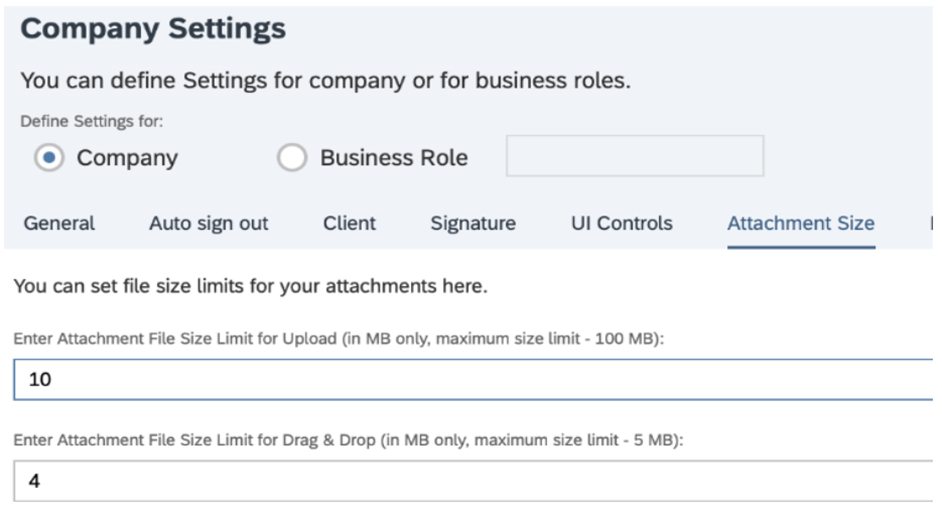
UI Framework
- Reset column search filters – All the filters in column search can be removed with a click of a single button for saving time.
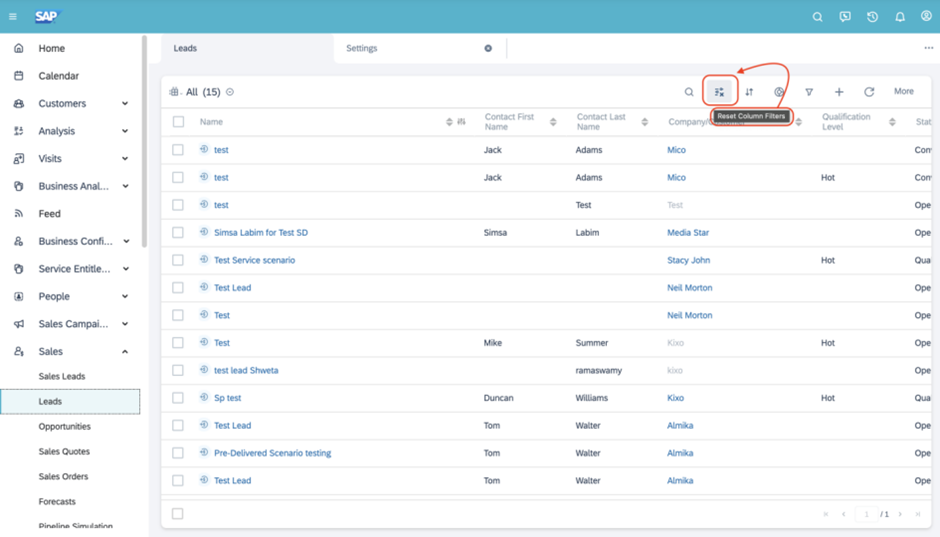
SAP Cloud Application Studio
- Object Data Type Fields created via Key User Tools can now be used in ABSL.
OData Framework
- Integration with SAP Business Application Studio – Now you can easily explore your live SAP Sales and Service Cloud OData services and create SAP business applications, such as SAP Fiori, HTML5, or SAP BTP full-stack extensions.

MS Teams Integration
- Lifecycle Management Deal Room for Opportunity – More efficient way to manage who is part of the deal room and better lifecycle management of deal rooms.

- Deal Room Create and Lifecycle Management for Account – Enable sales reps to create deal rooms for accounts and manage users.
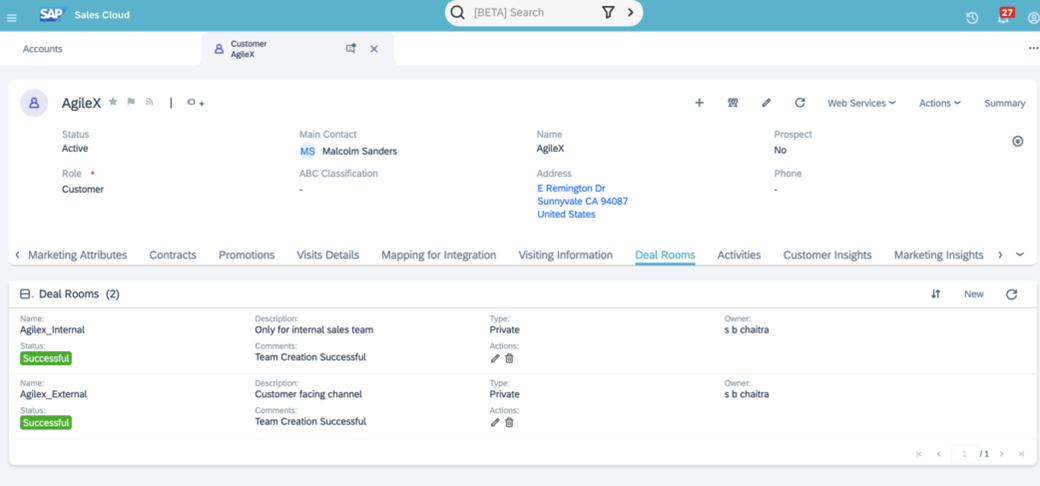
Interested in the article and want to know more?
Contact us
|
Where to find more information?
The SAP Cloud for Customer Community page contains announcements and information for SAP Sales & Service Cloud portfolio. We encourage anyone interested in information about SAP Cloud for Customer to bookmark this page.
SAP Cloud for Customer Community – SAP Sales & Service Cloud (C4C)
Related products
Read more about the solutions in Customer Management line of business and their respective success stories.
SAP C4C
Intelligent Sales Add-On
Dynamic Visit Planning Add-On
Service Agent Console Add-On
Service Cloud Version 2
SAP CPQ
SAP CRM
Sinch Contact Pro