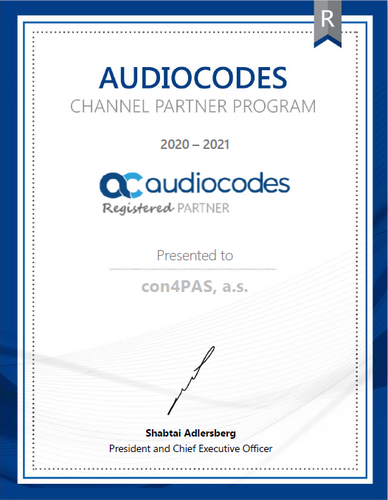During the weekend of 5th–6th August 2023, SAP upgraded all the test tenants. The production tenants will be upgraded on 19th August 2023. As usual, SAP introduced new functionalities and system enhancements. Most of them will improve current functionalities based on the customer influence requests, but there are some brand-new functions.
Get an insightful preview on the planned innovations for the SAP Sales and Service Cloud release and learn more about highlights in Sales, Service, and Platform & Integration.
SalesSales coreDynamic Visit Planning (add-on)Intelligent Sales (add-on)
ServiceService coreAgent Console (add-on)
Platform and IntegrationApplication for Windows 11Change HistoryExtensibility
Sales
Sales core
- Leads – The End date for a lead gets automatically set to the current date when a lead moves to Converted or Declined status.
- Opportunities – Additional Approver Parties. Multi-step approvals for Opportunities now offer additional work distributions based on additional six approver parties.
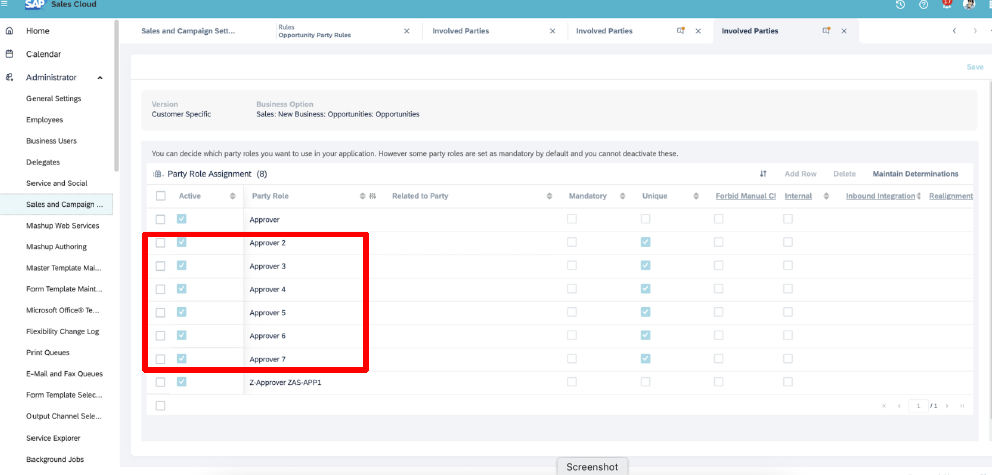
- Survey Reporting – Ability to view and display attachments from the survey report through enabled hyperlinks.
- Perfect Store – StoreValuation BO PSM release. Enhance productivity and personalization by reading the data from the Perfect Store StoreValuation BO (root) via SDK.
- Groupware Integration
- Ability to synchronize private recurring meetings to show booked time slots for better planning. As usual for private events, no subject, no attendees, etc. is synchronized.
- Appointments can now be searched from the sidebar, like previously opportunities, contacts etc.
- Pinned object that are collapsed, will now stay collapsed (and not expand magically)
- Appointments can now be pinned like other objects.
Dynamic Visit Planning (add-on)
- Visit List Reasoning in Cockpit – Field Sales reps can see the reasons for planned accounts for any given day. It gives them visibility into why certain accounts got planned.
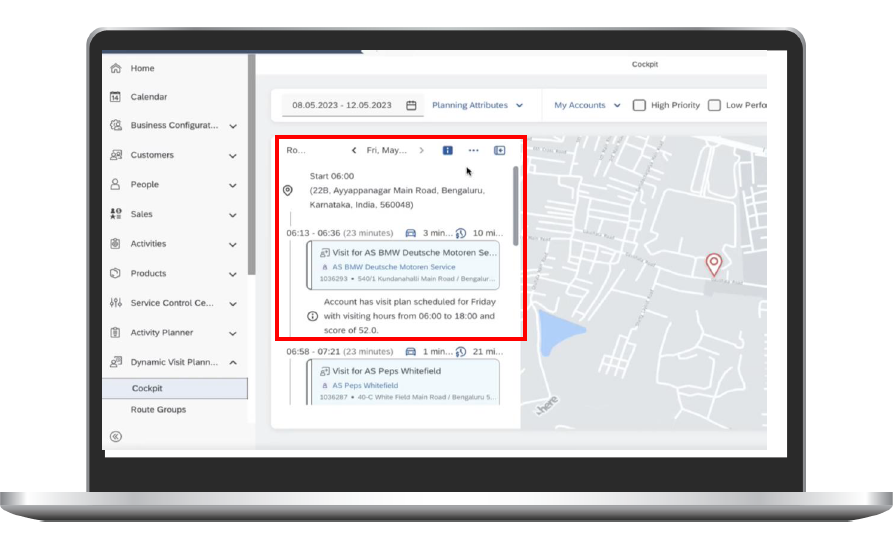
- Support for Skipped Account Reasoning in Multi-Day Planning – Field Sales reps can now see which accounts get skipped during planning for Multi-Day Planning along with reasons and can easily select these skipped accounts and plan them for another day.
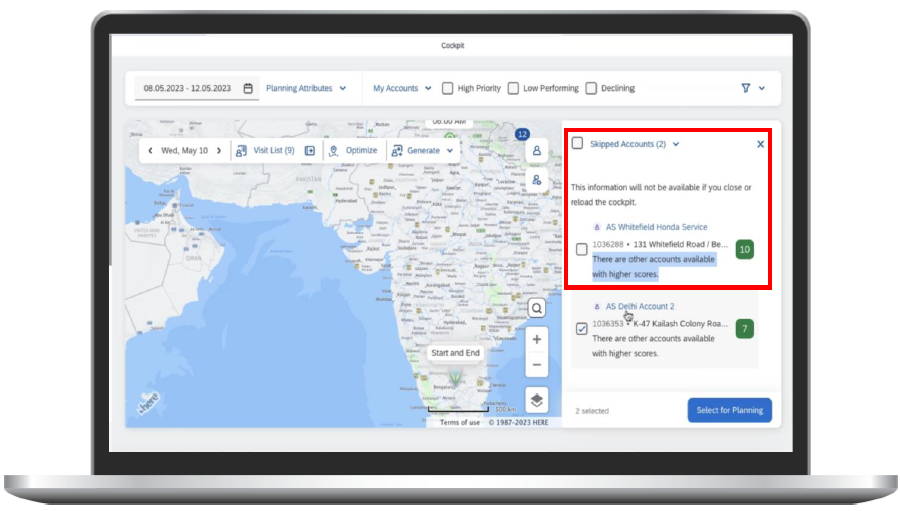
- Showing distance next to driving time for planned visit list items
- Field Sales Reps can now see the distance travelled between each account (including start/end location) in the optimized planned visit list along with the total distance traveled that day.
- Field Sales Reps have flexibility to select the unit of distance (miles or kilometers)
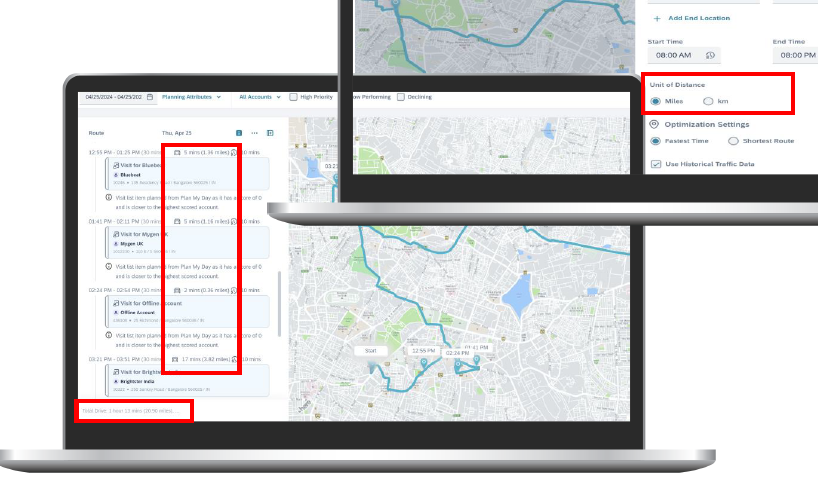
Intelligent Sales (add-on)
Customer Insights
- Enable/Disable Key Metrics based on Account Attributes
- Administrators can customize key metrics based on account header field attributes.
- Administrators can define rules based on account header fields and subsequently assign the rules to the key metrics to be managed.
- Custom Key Metrics
- Besides the standard key metrics Administrators can define their own custom metrics now using generic iFlows in addition to mashups.
- Sales organization can add their own KPIs from 3rd party systems to the Accounts Customer Insights view.
Guided Selling
- Visit activity in Guided Selling
- Visits are now supported as an activity in Guided Selling.
- Sales Representatives can access their visit activities in Guided Selling and quickly update any visit-related information.
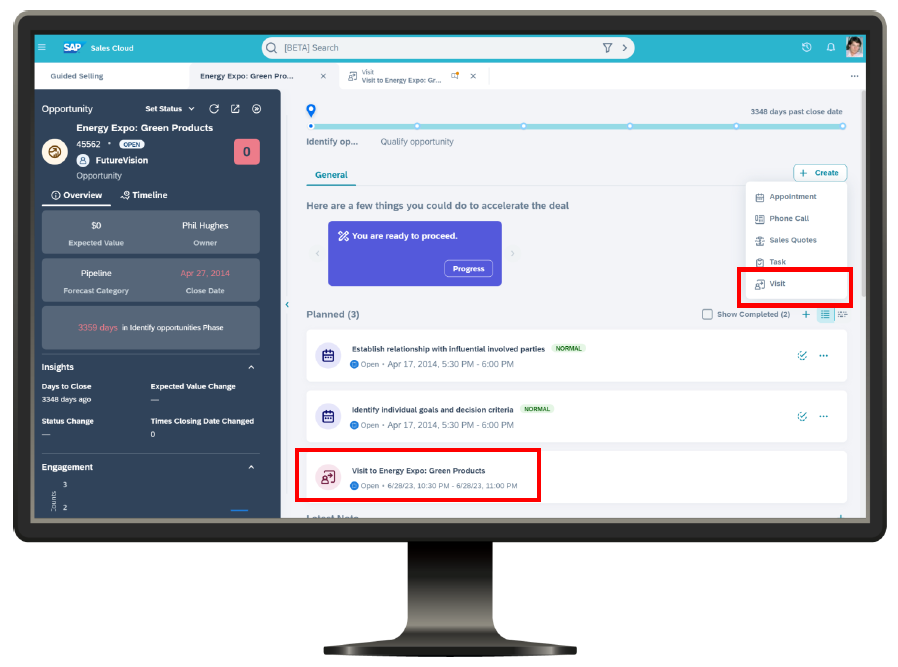
- Extensibility for Guided Selling
- Extensibility capability will shortly become available for Embedded mode and Standard mode of Guided Selling
- Administrators can do the following:
- Hide / Unhide sections in embedded and standard mode of guided selling.
- Create new tabs on the main panel for standard guided selling.
- Guided Selling Dataset, Details page – add / remove fields.
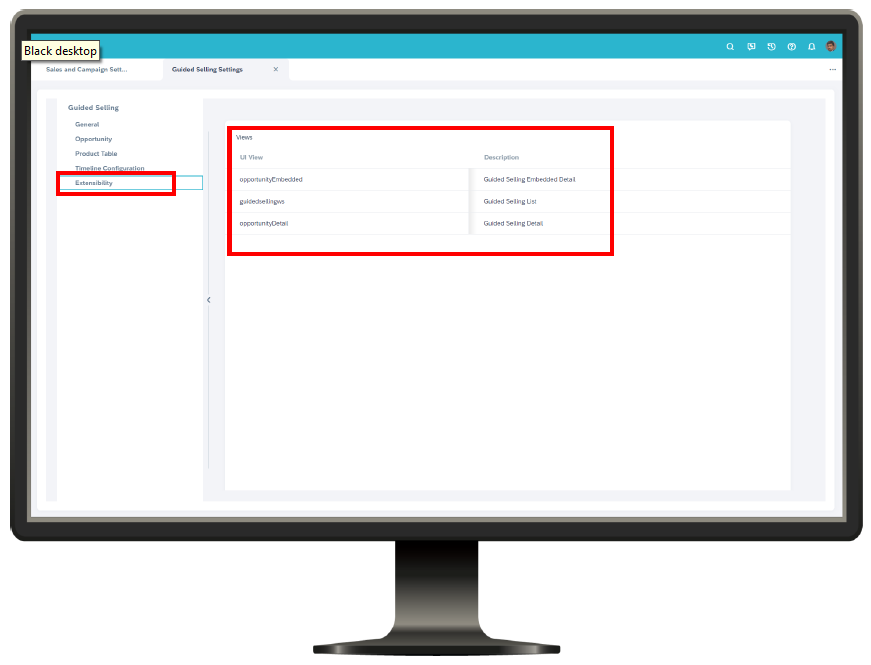
Service
Service core
Ticket Management
- Product Extension Scenario – Extension fields from the Products (General and Sales) available to be added in Service Tickets (General and Items). Customers can have the products’ extension fields available on Service Ticket at header and item level.
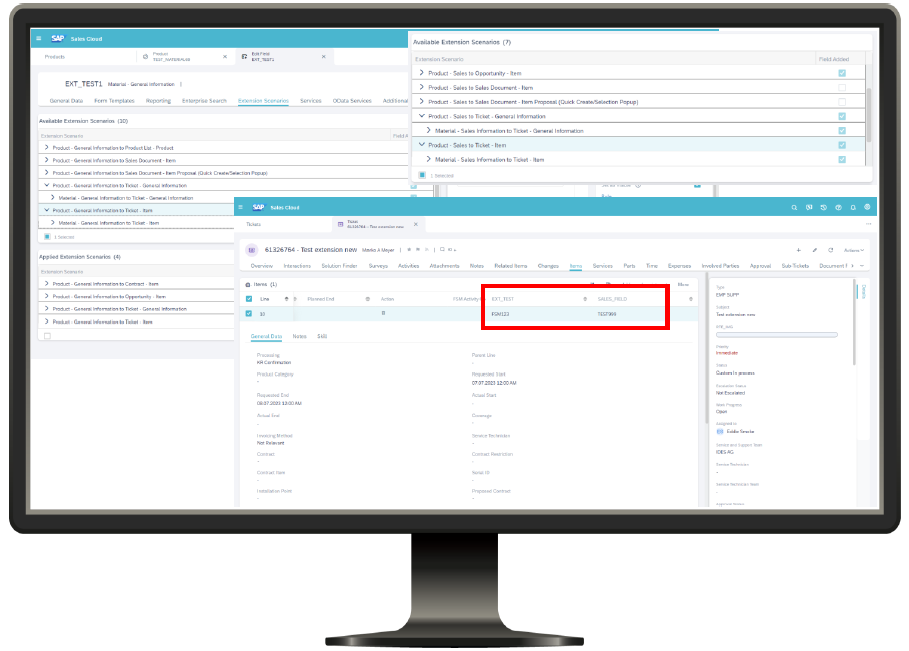
- Workflow Notifications on Internal Memo – Send workflow notifications when new internal memo is added to a ticket to keep the necessary people informed on the changes.
- PSM released action (PDI Action) ‘Enable Archiving and Disable Archiving‘ – to enable the customer to omit the records for archiving, by marking it "Not Archivable".
E-mail Channel and Interaction
- Ability to disable auto ticket creation for a specific email channel – Easily disable or enable auto ticket creation for a specific email channel based on your requirements.
Agent Console (add-on)
Agent Desktop
- Social Media Icons and Label for Incoming Interactions – Enables the incoming interaction to get displayed and saved with its original Channel Source instead of a generic 'Chat'
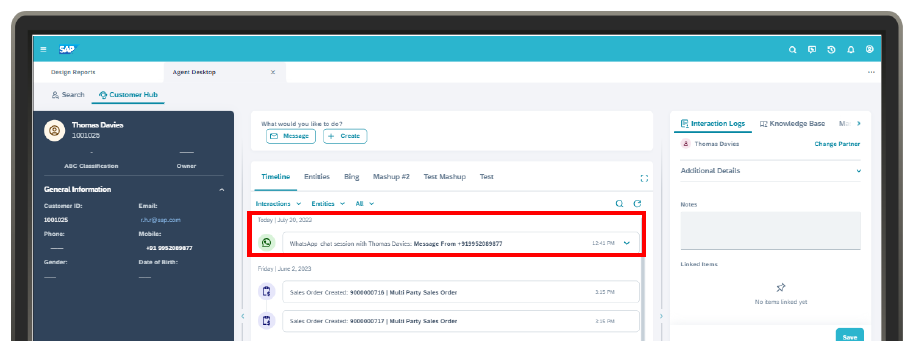
- Customize text labels in Customer Hub – Provides admin the flexibility to change the UI labels based on your requirements. The new agent onboarding to Agent Desktop does not have to compromise on the terminology that they are familiar with in the past.
Platform and Integration
Application for Windows 11
- Desktop application now supports Windows 11 OS.
Change History
- Filter Change History Attributes by Extension Fields. Applicable for most business objects.
Extensibility
- Character Count setting for mandatory fields – Ability to set minimum length for field values. This will help to avoid problems where end users used to enter space or one character to skip mandatory checks.
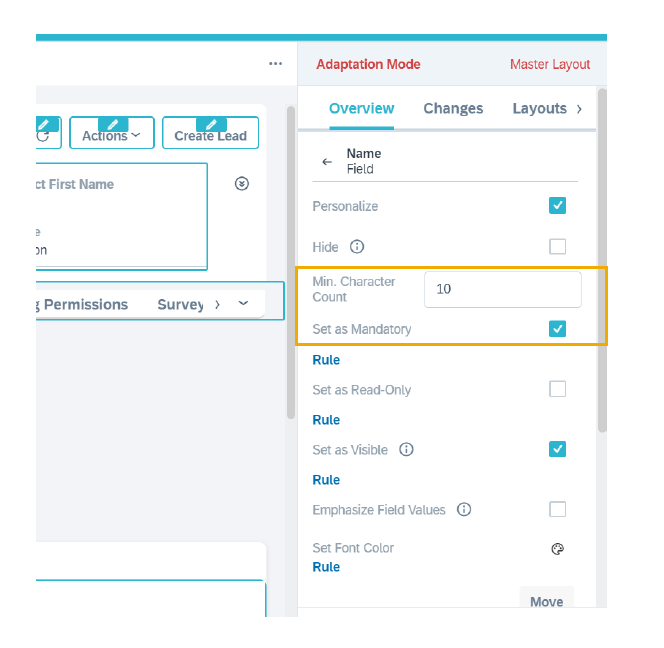
- Usage of Object Data Type fields in Extension Scenarios – Object Data Type Fields created via Key User Tools can now participate in Extension Scenarios, OData services etc.
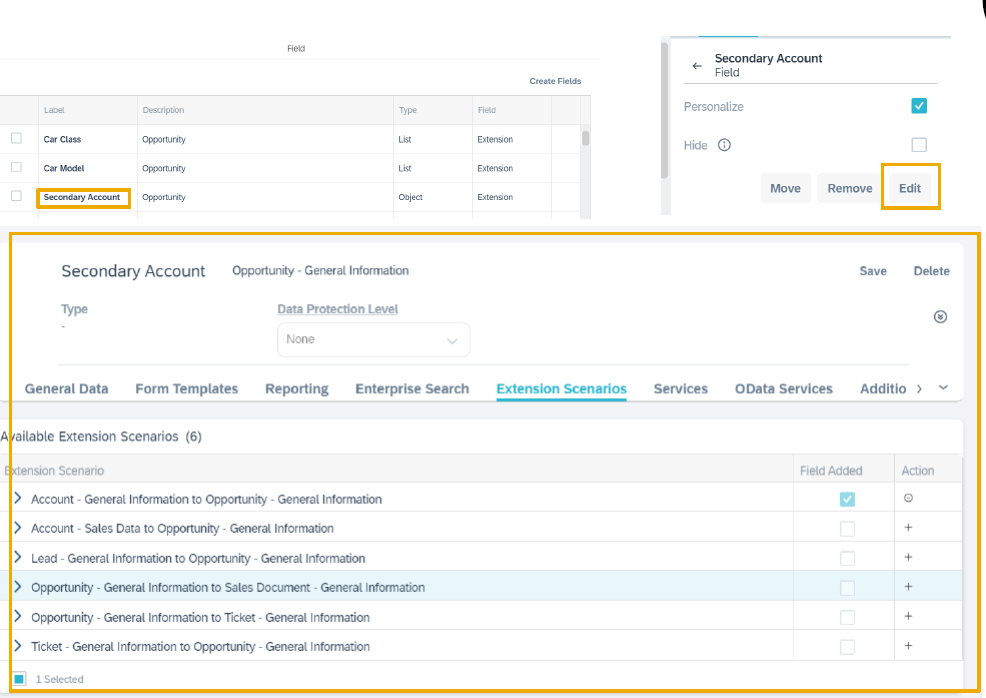
Interested in the article and want to know more?
Contact us
|
Where to find more information?
The SAP Cloud for Customer Community page contains announcements and information for SAP Sales & Service Cloud portfolio. We encourage anyone interested in information about SAP Cloud for Customer to bookmark this page.
SAP Cloud for Customer Community – SAP Sales & Service Cloud (C4C)
Related products
Read more about the solutions in Customer Management line of business and their respective success stories.
SAP C4C
Intelligent Sales Add-On
Dynamic Visit Planning Add-On
Service Agent Console Add-On
Service Cloud Version 2
SAP CPQ
SAP CRM
Sinch Contact Pro