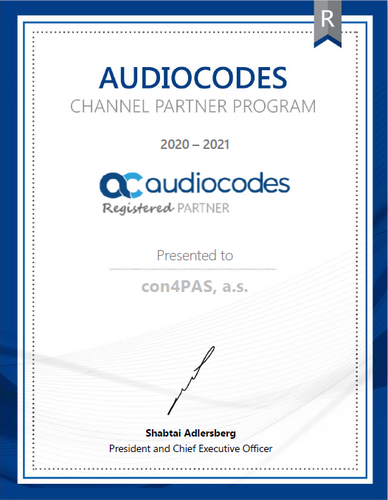During the weekend of 1st–2nd February 2025, SAP upgraded all the test tenants. The production tenants will be upgraded on 15th February 2025. As usual, SAP introduced new functionalities and system enhancements. Most of them will improve current functionalities based on customer influence requests, but there are some newly added functions.
Get an insightful preview of the planned innovations for the SAP Sales and Service Cloud release and learn more about highlights in Sales, Service, and Platform & Integration.
Platform & Integration
Workflows
- Contact language to determine preferred language in workflow rule
- For Workflow emails, email template language selection now has an option to prefer contact language over account language for a main contact recipient.
Sales
Dynamic Visit Planning (add-on)
- Tablet Optimization for Cockpit
- Support for tablet for cockpit (along with existing support for browser) empowers organization to intelligently plan visits for different types of accounts.
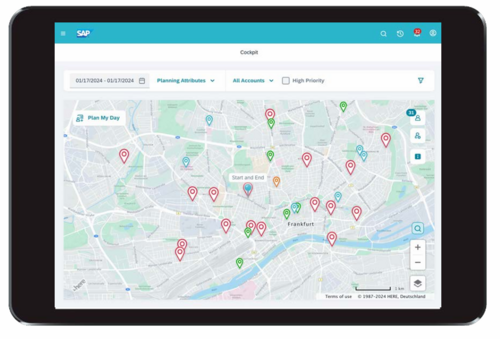
- Dynamic Route Groups (Calendar Day View)
- The calendar in the cockpit will include appointments with location (along with existing support for visits) from Sales Cloud. Additionally, it should display planned visit list items from DVP alongside existing items from Sales Cloud.
- Users would have the capability to switch between calendar and map (route) views. Users should also have the option to switch between day view and week view in the calendar, and vice versa.
- If user is toggling the date and moving to next date/ previous one, the corresponding day view in calendar would appear consisting of that day's visit list in maps.
- In the Calendar Day view, users will see a map on the right and a calendar view on the left for that specific day. The calendar will display only the current visit list and not secondary or other visit lists.
- Within Calendar Day and week view, users should be able to drag and drop visit list items in planned status within this view. Any planned visit list items that are moved would be treated as fixed visits for optimization logic purposes. Also, fixed visit icon would be shown against such planned items being moved by user.
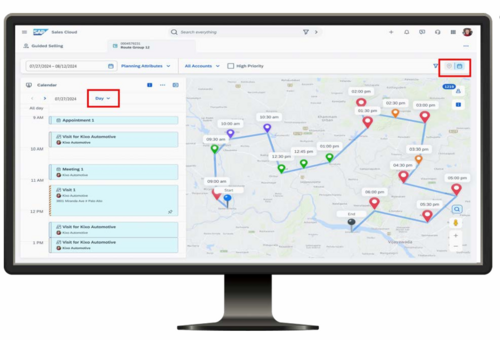
- Dynamic Route Groups (Calendar Week View)
- Visits and appointments from Sales Cloud will not be permitted to be moved in DVP.
- Optimize button, delete button, and generate button for visit list items in planned status in DVP will be available in Calendar Day and week view. Optimize button, delete button, and generate button for visits and appointments coming from Sales Cloud will not be available in Calendar Day and week view (and Route View).
- Calendar Day View: In the day view, users will have the option of “Plan my day” for creating system-based recommendations for that day. Plan my day should only be available if there are no prior planned visit list items existing on that day.
- Calendar Week View: In the week view, users will see the calendar view for the entire week. Users can drag and drop planned visit list items within the same day or different days throughout the week or add accounts from the account list. There will be no map view here.
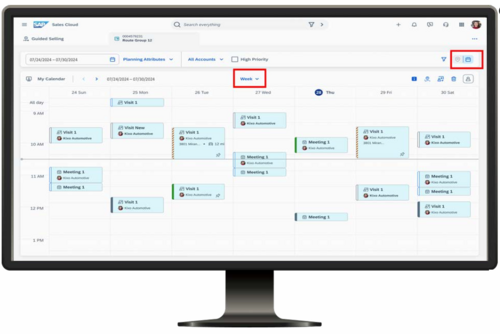
Intelligent Sales (add-on)
ISE
- Target Plans (Create & Publish Target Plans)
- Sales managers can create a target plan for the responsible sales unit per fiscal year, in a desired currency.
- Target breakdown shows targets for the sales unit per period, which are assigned by the higher level manager.
- Using the targets as a reference, sales managers can allocate plan values to the next immediate level in the hierarchy beneath them.
- Plan totals can exceed the assigned targets to create a buffer, ensuring the team has a better chance of meeting the overall target.
- On publishing the target plan, plan values become targets and get assigned to subordinates.
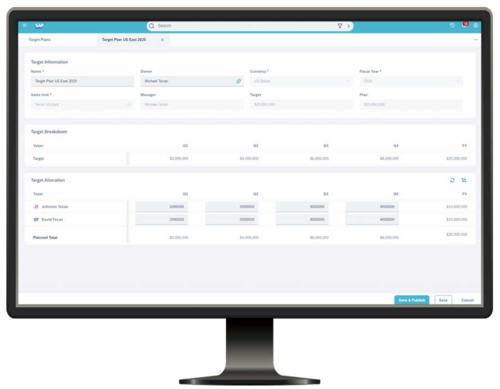
- Target Plans (Evenly Allocate Plan Values)
- Sales managers can quickly allocate plan values among the team by directly entering total plan amount. The system automatically divides totals equally among subordinates listed in the allocation section.
- Provide a starting point for further adjustments if needed.
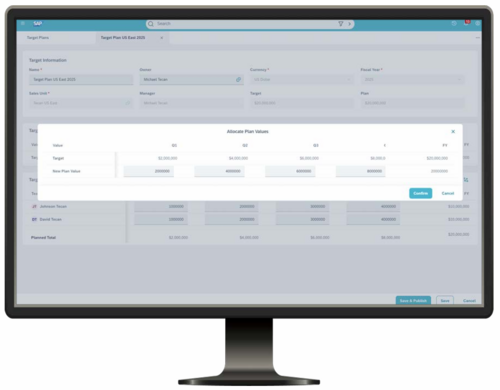
- Target Plans (Plan Value Validation)
- An alert is displayed when the planned total for the team is lower than the given target.
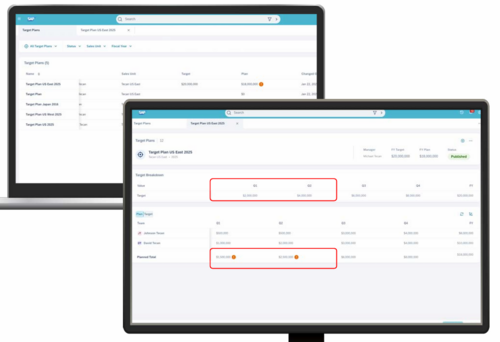
- Target Plans (Revise Target Plans)
- In a published target plan, users can modify plan values under the plan view, without affecting existing targets.
- The target plan automatically changes to ‘In Revision’ upon an edit.
- When a plan value gets modified, the field becomes highlighted, hover over which users can see and compare against the current target.
- Once changes are finalized, a republish is required to assign updated targets to individuals or teams in the sales unit.
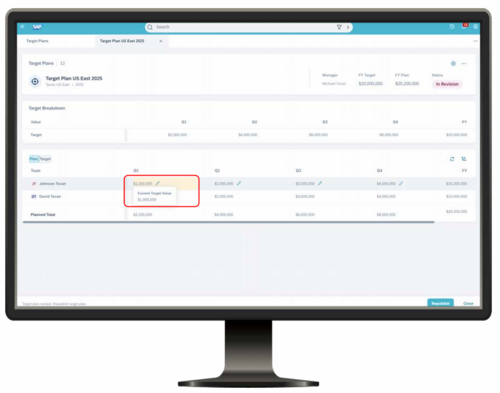
- Target Plans (Sales Unit Sync)
- In case of team composition changes, sales managers can use ‘Sales Unit Sync’ action to get the latest team setup in org structure and adjust the target plan accordingly.
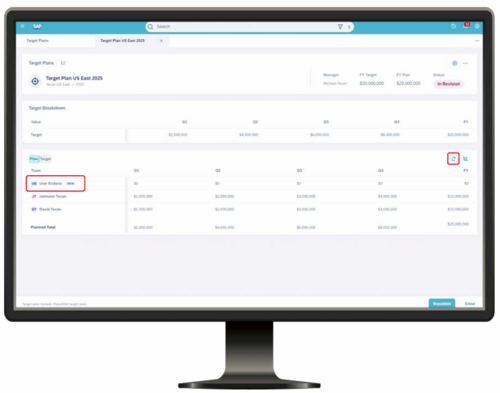
- Target Plans (Target Plan Lifecycle)
- Target plans have following statuses:
- Draft – The target plan is being created, with header maintained.
- In Preparation – The target plan is created and saved, yet not published.
- Published – The target plan is published.
- In Revision – When a change is made to a published target plan, the plan automatically becomes in revision.
- Obsolete – The target plan is no longer valid, and manually set to obsolete.
- Note: Users can only delete target plans that are ‘Draft’, ‘In Preparation’ or ‘Obsolete’.
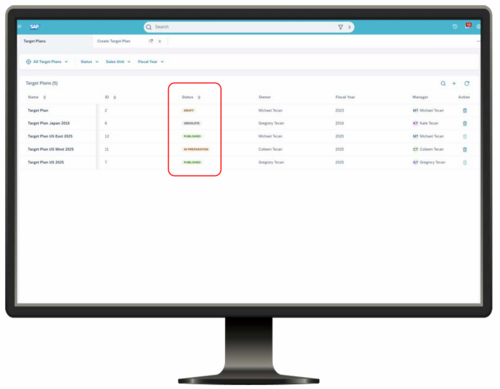
- Forecast Tracker (View Targets from Target Plans)
- Targets published from target plans can be displayed in forecast tracker.
- Sales managers see targets assigned to their responsible sales units, and sales reps see their own targets.
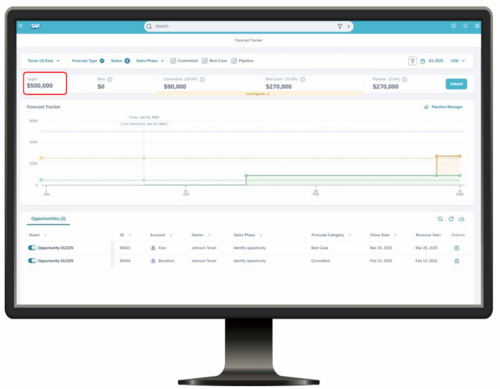
Relationships Intelligence
Logs
- Logs
- Activity cleanup –This automatically runs every 365 days to remove the outlook emails and meeting brought down from outlook to sales cloud by relationship intelligence.
- Invisible Alignment –provides details on the number domains or individual email address that were removed in the last run.
- Allowlist/Blocklist Alignment –provides details on the number domains or individual email address that were allowed or blocked in the last run.
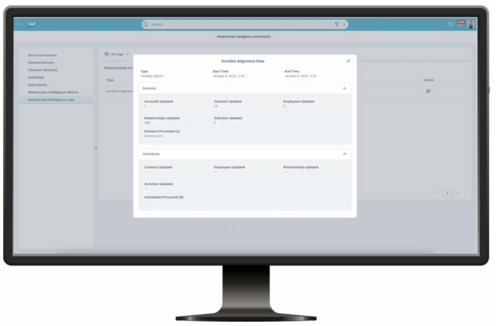
Service core
Ticket Management
- V1 to V2 Transition Tools – Ticket to Case
- Tickets will be migrated to SAP Service Cloud Version 2 as Case.
- Transition of Tickets (Service Request) from SAP Cloud for Customer to SAP Service Cloud Version 2 is now enhanced with additional attributes.
- Now supported:
- Email interactions (prerequisite)
- Threaded emails to Cases
- Attachments
- Tasks under Related Entities
Maintenance Plan
- PSM release of attributes in ServiceTicketInfo
- PSM Release of attributes ChangeScheduleIndicator and CombinedTicketGeneration.
Agent Desktop Add-On
- Caller Identification Agent Desktop Search Customization
- Admin can decide which Business Partner entities will show up in the Agent Desktop search when an Incoming Call/Message comes in.
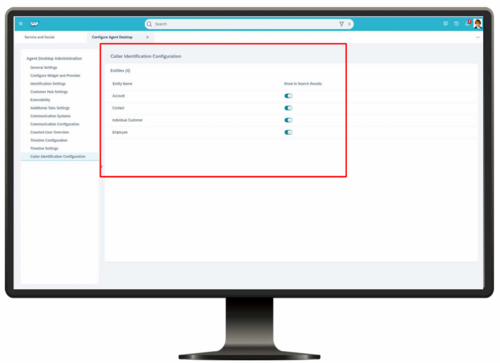
Change in communication about new releases of SAP Cloud for Customer
- As of 2502, we are planning to transition the release quarterly communication to a blog Post release communication posted on the SAP Community instead of a quarterly webcast.
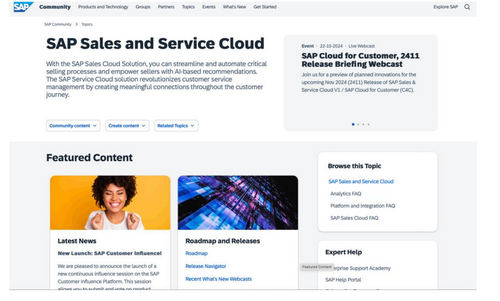
Interested in the article and want to know more?
Contact us
|
Where to find more information?
The SAP Cloud for Customer Community page contains announcements and information for SAP Sales & Service Cloud portfolio. We encourage anyone interested in information about SAP Cloud for Customer to bookmark this page.
SAP Cloud for Customer Community – SAP Sales & Service Cloud (C4C)
Related products
Read more about the solutions in Customer Management line of business and their respective success stories.
SAP C4C
Intelligent Sales Add-On
Dynamic Visit Planning Add-On
Service Agent Console Add-On
Service Cloud Version 2
SAP CPQ
SAP CRM
Sinch Contact Pro